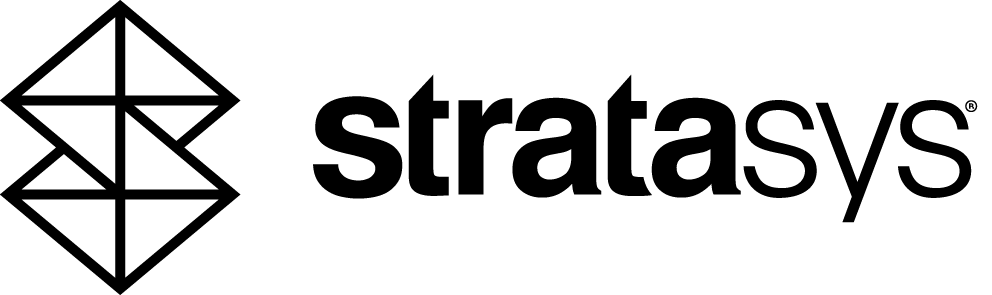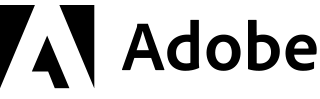Build better software with HOOPS Visualize, the 3D graphics SDK trusted by hundreds of engineering application developers from market leaders like Hexagon®, Trimble®, Ansys®, SOLIDWORKS™, Autodesk®, and more.
Accelerate your development of desktop, web, mobile, and AR/VR applications with HOOPS Visualize, the graphics engine designed to render 2D & 3D models for engineering workflows.
With support for C++, C#, JavaScript, and TypeScript, and built on top of Metal, OpenGL, DirectX, and WebGL, HOOPS Visualize gives your team direct access to the latest GPU capabilities.
Backed by dedicated graphics experts, it enables you to deliver fast, interactive visualization for industries such as AEC, PLM, MaaS, Metrology, CAM, CAE, EDA, and Additive Manufacturing, all while reducing development time.
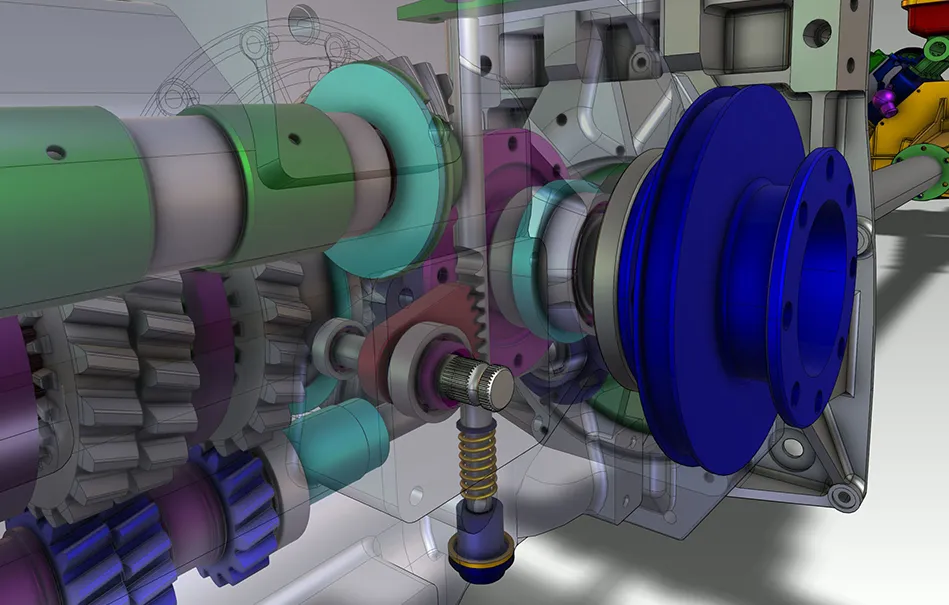
Launch the Windows-based or web-based demos that can import 30+ CAD formats and explore the leading graphics engine with engineering-specific features.
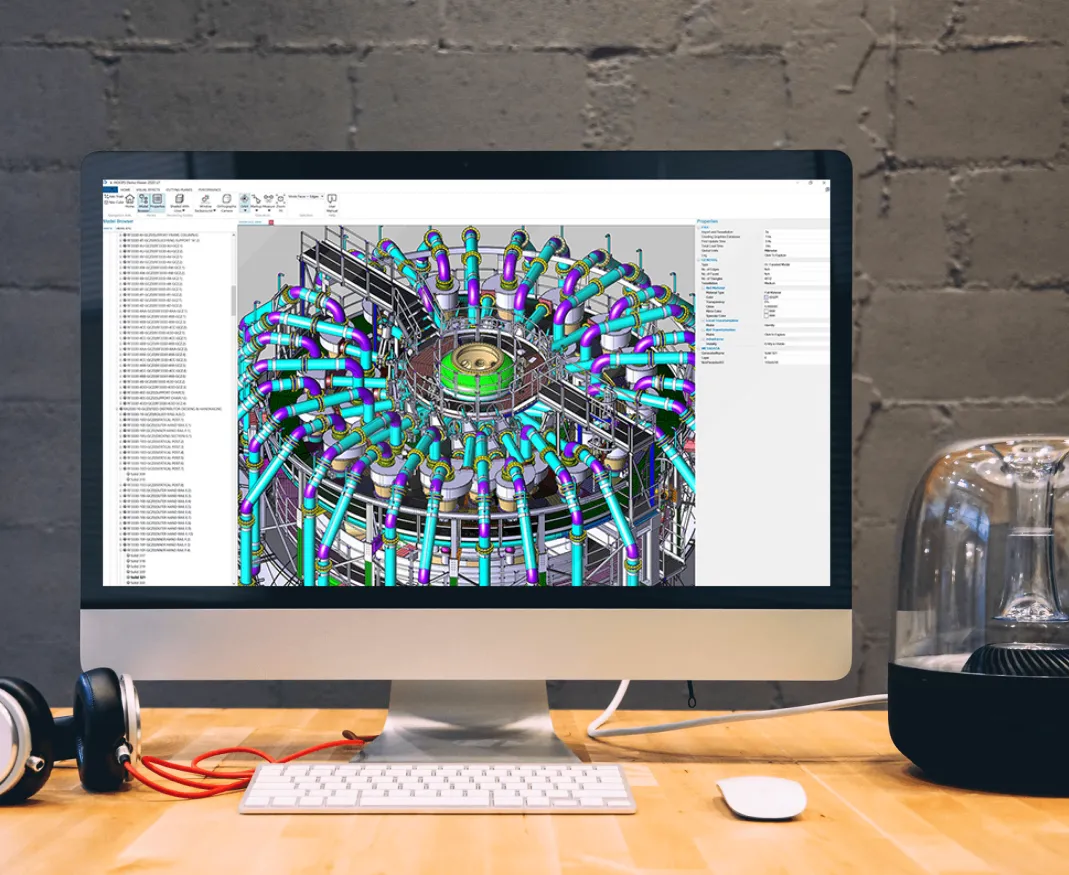
Features & Benefits
HOOPS Visualize is a software development toolkit (SDK) that offers features designed to unlock your desktop, web, mobile, and/or AR/VR applications, no matter your vertical market. A 2D and 3D engine, this toolkit provides high-quality rendering and powerful core functionality across several platforms
The HOOPS Visualize graphics engine renders stunning 2D and 3D visuals for desktop, web, mobile, and AR/VR applications, enabling development teams to better focus on their core technologies. Developers can rely on fully-featured, engineering-focused scene-graph technology and a trusted team of 3D visualization experts with over 25 years of application support for market-leading products.
Powerful visual fidelity and features explicitly tailored to engineering application development make HOOPS Visualize the gold standard 3D graphics engine for development teams looking to build a new application or enhance the visualization features of an existing product.
Support for all major desktop, web, and mobile operating systems, as well as AR/VR development tools, comes standard with the HOOPS Visualize graphics engine, including Windows, Linux, Mac, iOS, Android, ARKit, ARCore, and OpenVR. HOOPS Visualize is more than just a 3D graphics SDK; it is a framework for building engineering software with an engineering-focused scene-graph technology at its core.
HOOPS Visualize includes pre-built operators that enable workflows for various engineering markets. Save time by leveraging advanced visualization support for measurement and markup, rich line and text, advanced 2D rendering, massive point clouds, advanced selection and highlighting, and volumetric measurement utilizing B-rep and mesh data.
HOOPS Visualize was built with time to first interaction in mind, satisfying users' 2D and 3D visualization needs as quickly as possible. The toolkit's built-in operators provide developers with a full library of engineering-specific UI tools with the flexibility to customize them to meet their needs.
Whether you are building a new technical illustration application or looking to add visualization functionality to your existing building and construction or BIM product, the HOOPS Visualize graphics SDK provides the 2D and 3D rendering foundations your development team can rely on for advanced functionality.
Wow your users with advanced real-time and photorealistic rendering, delivering stunning visual quality for engineering applications across platforms.
Amplify HOOPS Visualize by pairing it with HOOPS Exchange for robust CAD data import and export, and Parasolid for precise geometric modeling—enabling your team to build feature-rich, data-driven solutions faster and with greater flexibility
Frequently Asked Questions (FAQ)
Yes. HOOPS Visualize is a 3D visualization SDK that supports applications for desktop (Windows, Linux, macOS), web (JavaScript, TypeScript), and mobile (iOS, Android), as well as AR/VR platforms like ARKit, ARCore, and OpenVR. Easily deploy the same great visualization technology across multiple platforms.
HOOPS Visualize includes advanced real-time and photorealistic rendering features, such as ray tracing, ambient occlusion, shadows, transparency, and massive point cloud rendering. These capabilities give you superior visuals without sacrificing your application's performance
During our recent consolidation, HOOPS Luminate and HOOPS Communicator were folded into our HOOPS Visualize product.
The functionality of these powerful SDKs is not going away, it's simply re-packaged. For more information, please visit our blog.
HOOPS Visualize supports C++, C#, JavaScript, and TypeScript, and runs on top of industry-standard graphics APIs including Metal, OpenGL, DirectX, and WebGL.
When you use HOOPS Visualize, you gain seamless interoperability with other industry-leading Tech Soft 3D SDKs:
HOOPS Exchange - Import and export over 30 CAD file formats with full access to geometry, product structure, and PMI, ensuring your application supports the widest range of customer data.
Parasolid - Add precise geometric modeling capabilities, enabling advanced engineering workflows and accurate downstream manufacturing output.
Yes, we offer a free, 60-day evaluation period so you can test HOOPS Visualize and even build an early proof-of-concept. With our free trial, you get full access to HOOPS Visualize with the added support of our technical experts. You can start your free trial at manage.techsoft3d.com.

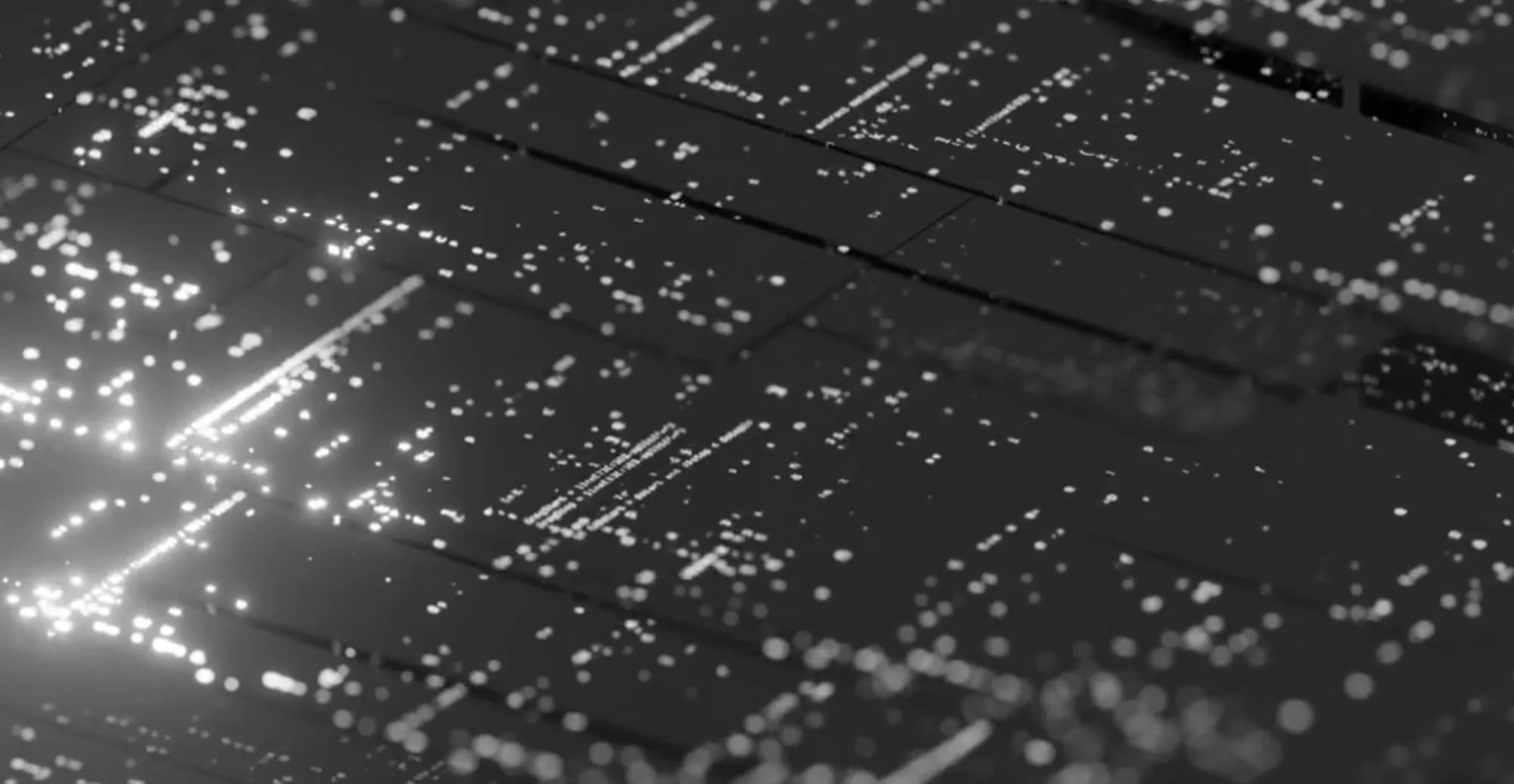
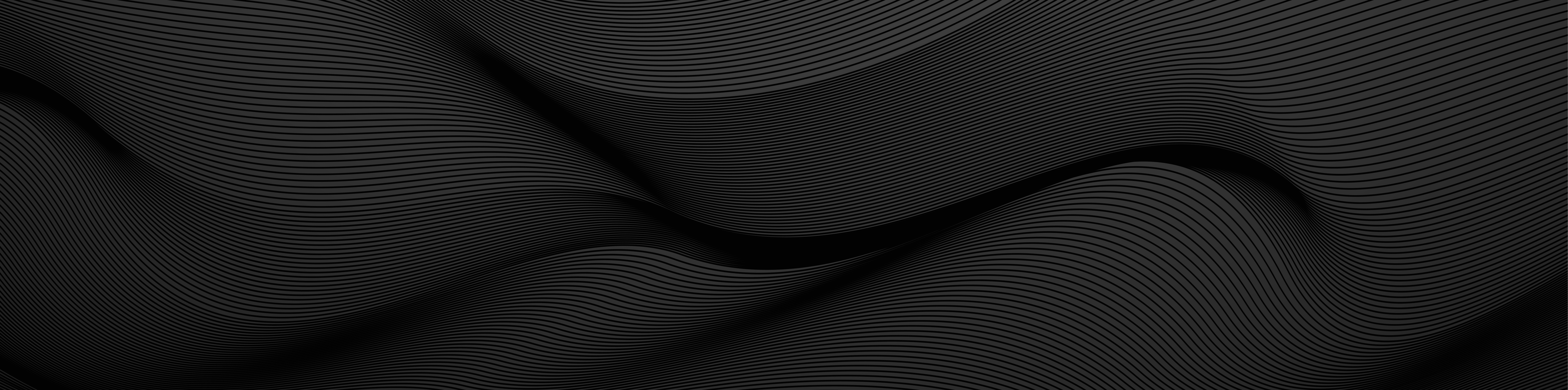
Developer Resources
All the resources you need to get started with HOOPS Visualize
Case Studies
Blogs
The Tech Soft 3D Product Forum offers a knowledge base and a platform for asking any questions you may have. Our community is dedicated to helping you.