Computer Aided Manufacturing (CAM)
Developing leading CAM applications demands precise data access, high-performance visualization, and advanced modeling tools. Tech Soft 3D’s SDKs provide the powerful foundation you need to accelerate development, reduce complexity, and bring cutting-edge CAM software to market faster.
HOOPS Exchange connects your CAM application to precise and reliable 3D CAD data. With access to over 30 CAD file formats, along with exact geometry (BREP), product manufacturing information (PMI), and full feature-tree intelligence, including hole and pattern recognition, you can deliver the high-fidelity data your users need at every stage of the CAM workflow.

HOOPS Visualize delivers powerful 3D graphics across your entire CAM suite, on desktop, mobile, and web. Beyond high-quality rendering, this toolkit enables dynamic visualization of toolpaths, cutting planes, annotations, fixtures, setups, and full machine or factory environments. Built for performance and scalability, HOOPS Visualize helps you create visually rich applications that stand out in the market and support every stage of the CAM workflow. Trusted by hundreds of engineering teams around the world, it’s the graphics engine behind today’s most advanced CAM solutions.
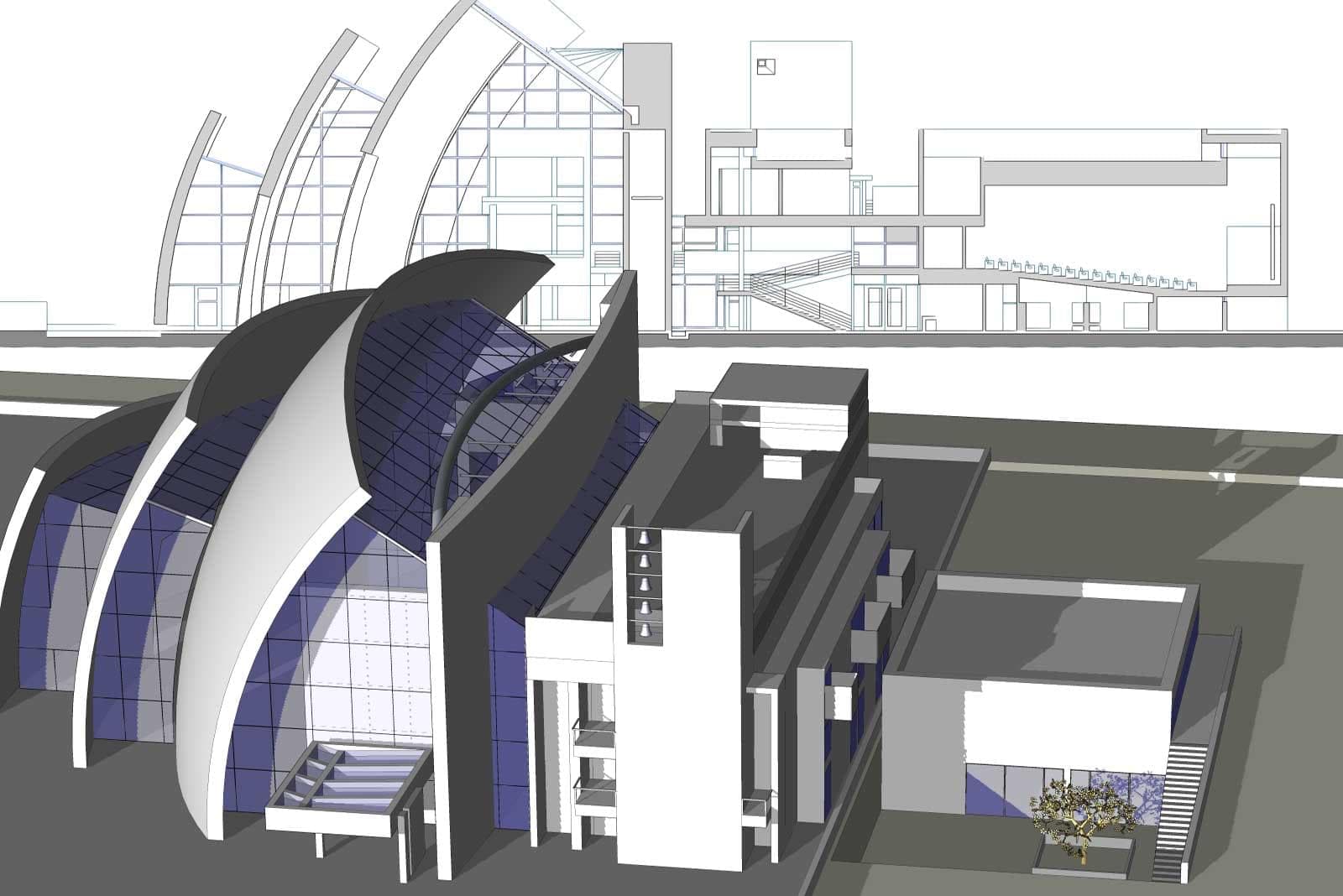
Enhance your CAM application with Siemens Parasolid, the industry’s leading solid modeling kernel. Build precise, high-performance machining tools using Boolean operations, filleting, feature recognition, and direct editing. Precise boundary representation (B-rep) modeling ensures accurate toolpaths, collision checks, and simulations. With seamless CAD interoperability across major CAD systems, Parasolid fits effortlessly into your users' existing workflows.
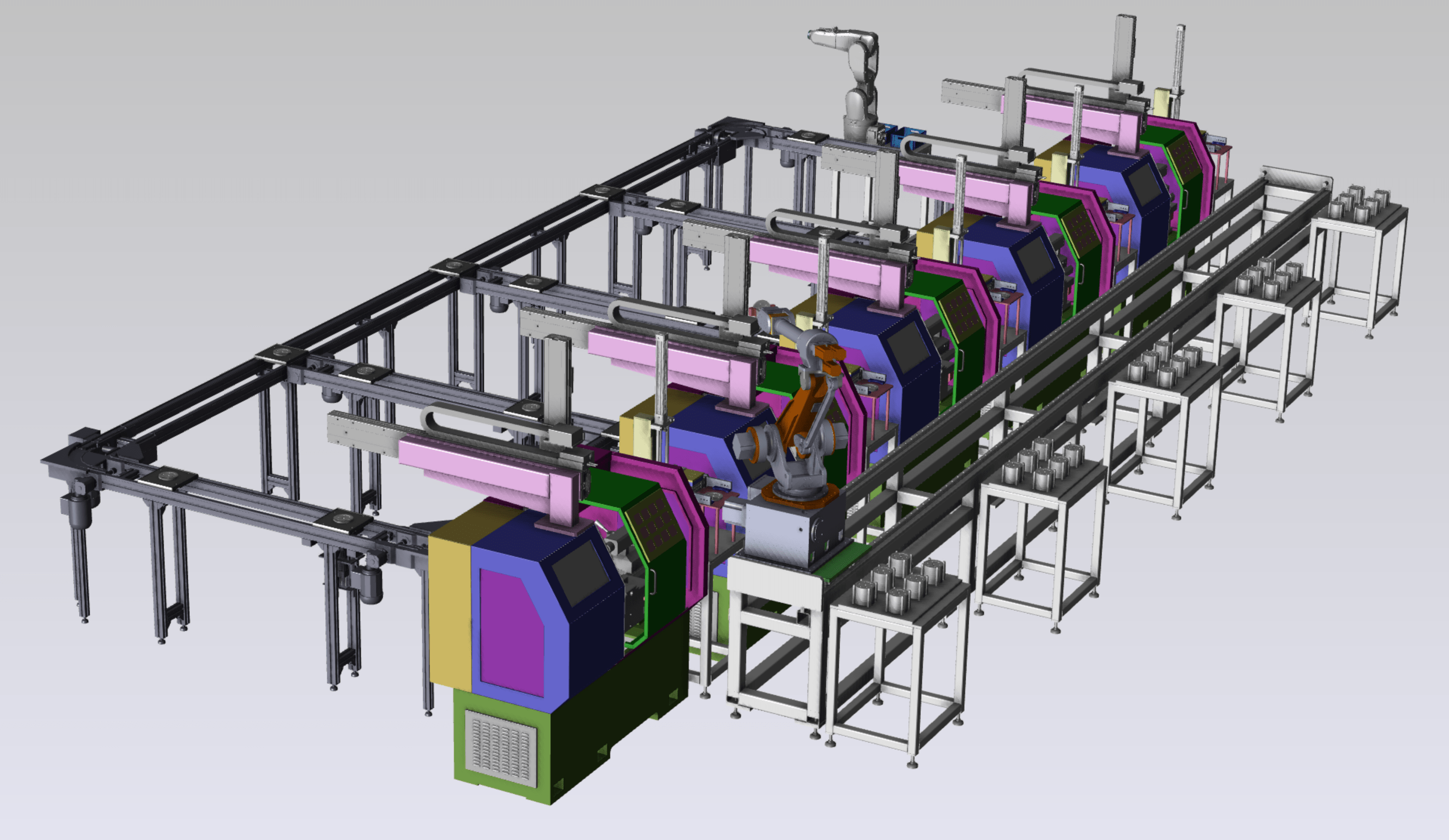
The CAM industry is moving quickly toward paperless workflows…will your application have what it needs to lead the way? With HOOPS Exchange, you can add powerful 3D PDF and HTML export to your CAM software, enabling users to generate rich, interactive manufacturing documents.
Share design intent, setup instructions, tooling information, and RFQs in a universally accessible format that combines 3D models, 2D drawings, and metadata.
Help your users communicate clearly and consistently with HOOPS Exchange, without the complexity of paper-based documentation.
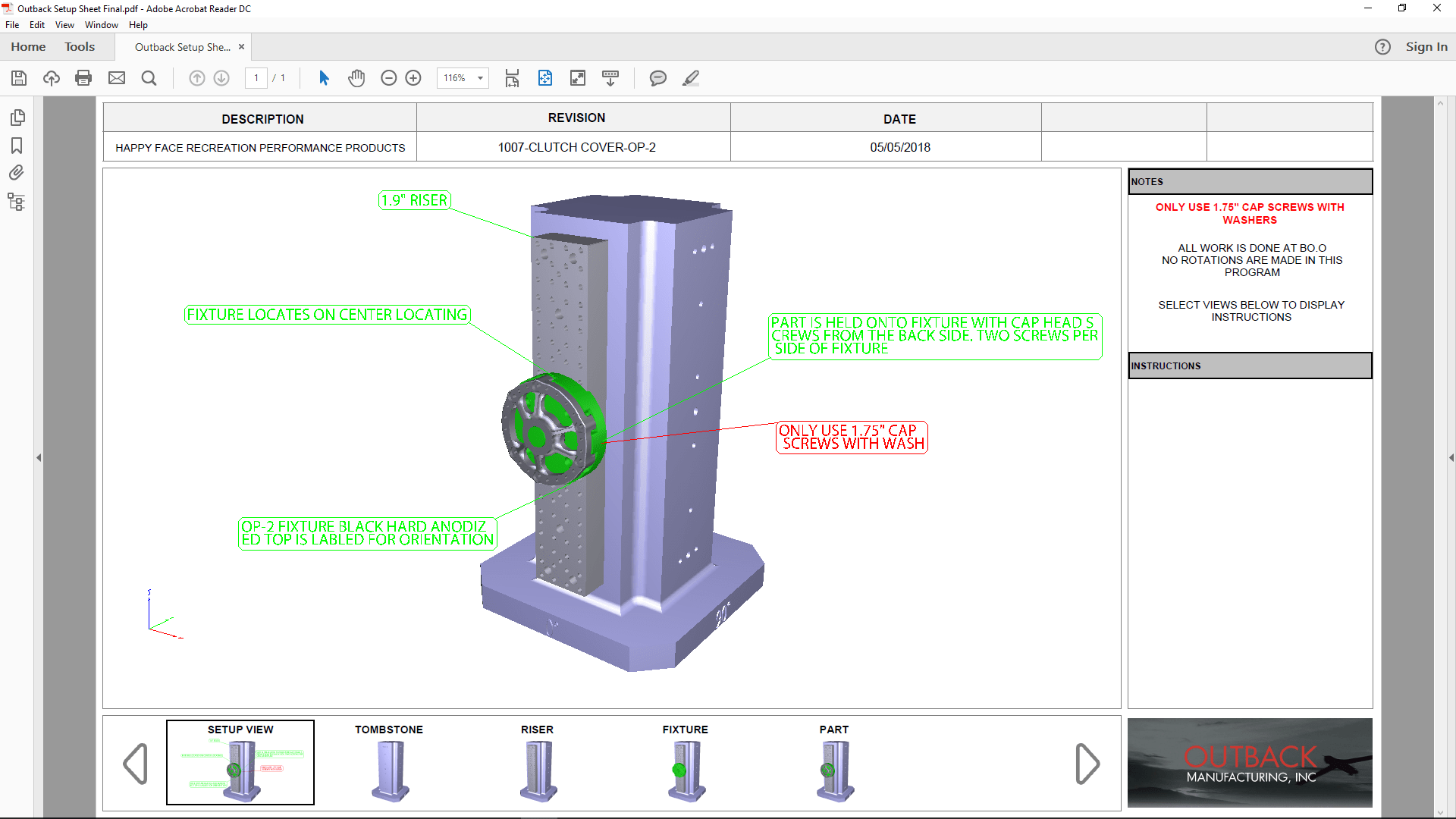
CAM PDF Examples
Important: Please save these documents first, and then open with Adobe Reader, and click on "trust this document" to view the 3D content. Click on the viewports to activate the 3D content.
Case Studies
No content found.
There are currently no items that match this selection. Please adjust your filters or check back soon for updates.
Frequently Asked Questions
How do Tech Soft 3D's SDKs support computer-aided manufacturing (CAM)?
Tech Soft 3D’s SDKs provide the essential components CAM developers need for high-performance, modern manufacturing software, from CAD data access to visualization and modeling.
HOOPS Exchange – Access over 30 CAD file formats with full B-rep geometry, PMI, and complete feature tree data, plus export interactive 3D PDF and HTML manufacturing documents.
HOOPS Visualize – High-quality, interactive 3D graphics for CNC programming, simulation, and reporting across desktop, mobile, and web.
Parasolid – Industry-leading solid-modeling kernel
Do recipients of 3D PDFs need special software to view them?
No. 3D PDFs can be viewed in standard PDF readers, including Adobe Acrobat Reader, without requiring any specialized CAD software.
How does HOOPS Exchange help CAM software developers?
HOOPS Exchange gives CAM developers the tools they need to work faster and deliver more capable applications:
Multi-format CAD support – Import native files from over 30 CAD formats.
Robust data access – Access PMI, precise B-rep geometry, and complete feature-tree data, including hole and pattern recognition.
3D PDF and HTML export – Share manufacturing data in interactive, universally accessible formats.
Faster development – Add advanced functionality without building it from scratch in-house.
Why do CAM developers use Siemens Parasolid?
Siemens Parasolid is the industry’s leading solid modeling kernel, delivering the precision needed for accurate toolpaths, collision detection, and simulation. Its advanced capabilities, such as Boolean operations, filleting, and feature recognition, enable the creation and editing of complex geometry with confidence.






