Product Lifecycle Management
HOOPS SDKs power innovative PLM and SPDM applications with fast access to CAD data, simulation results, and visualization tools.
Tech Soft 3D’s HOOPS SDKs are trusted by industry leaders like Aras, Oracle, Proplanner, and Eurostep to power robust Product Lifecycle Management (PLM) and Simulation Process and Data Management (SPDM) applications.
These toolkits provide seamless access to CAD and CAE data and enable compelling 3D visualization of geometries and simulation results. HOOPS Exchange ensures fail-free CAD data access, while HOOPS Visualize delivers a high-performance graphics engine for desktop, mobile, and web platforms.
For CAE workflows, HOOPS Access supports industry-standard format import/export, and HOOPS Envision provides web-based visualization, post-processing automation, and remote interaction.

HOOPS Exchange delivers powerful CAD data access for PLM and SFDM applications, supporting over 30 formats, including SOLIDWORKS, CATIA, Siemens NX, and more. It enables seamless data integration for critical workflows such as analysis, manufacturing, inspection, and documentation.
With advanced capabilities like deep metadata access, PMI support, and a shattered assembly interface, developers are empowered with the data they need. This allows them to efficiently manage large product structures, load only the needed subassemblies, and handle multi-CAD environments with ease.
HOOPS Exchange goes beyond solid geometry to provide the data intelligence your application needs to streamline engineering workflows and enhance interoperability across platforms.

HOOPS Access enhances your PLM software with seamless integration of CAE data, supporting over 30 industry-standard formats including Ansys, Nastran, Abaqus, LS-Dyna, Fluent, and OpenFOAM.
Developers can efficiently read, write, and visualize simulation data within PLM workflows, ensuring compatibility across tools and better collaboration. Paired with HOOPS Exchange for accurate CAD data integration, this toolkit duo enables full interoperability. This empowers your PLM system to manage engineering data across the entire product lifecycle.

HOOPS Visualize is the leading high-performance SDK for 3D visualization in PLM software, powering advanced rendering across desktop, mobile, and web.
It supports large model viewing with server-side rendering and streaming to minimize load times, whether deployed locally or via browser. With intuitive tools like assembly trees, BOMs, cutting planes, measurement, and markup, users can explore and communicate complex designs.
Built for scalability and cross-platform deployment, HOOPS Visualize also supports session collaboration, role-based access, and seamless integration with HOOPS Exchange to deliver industrial-grade visualization across the product lifecycle.
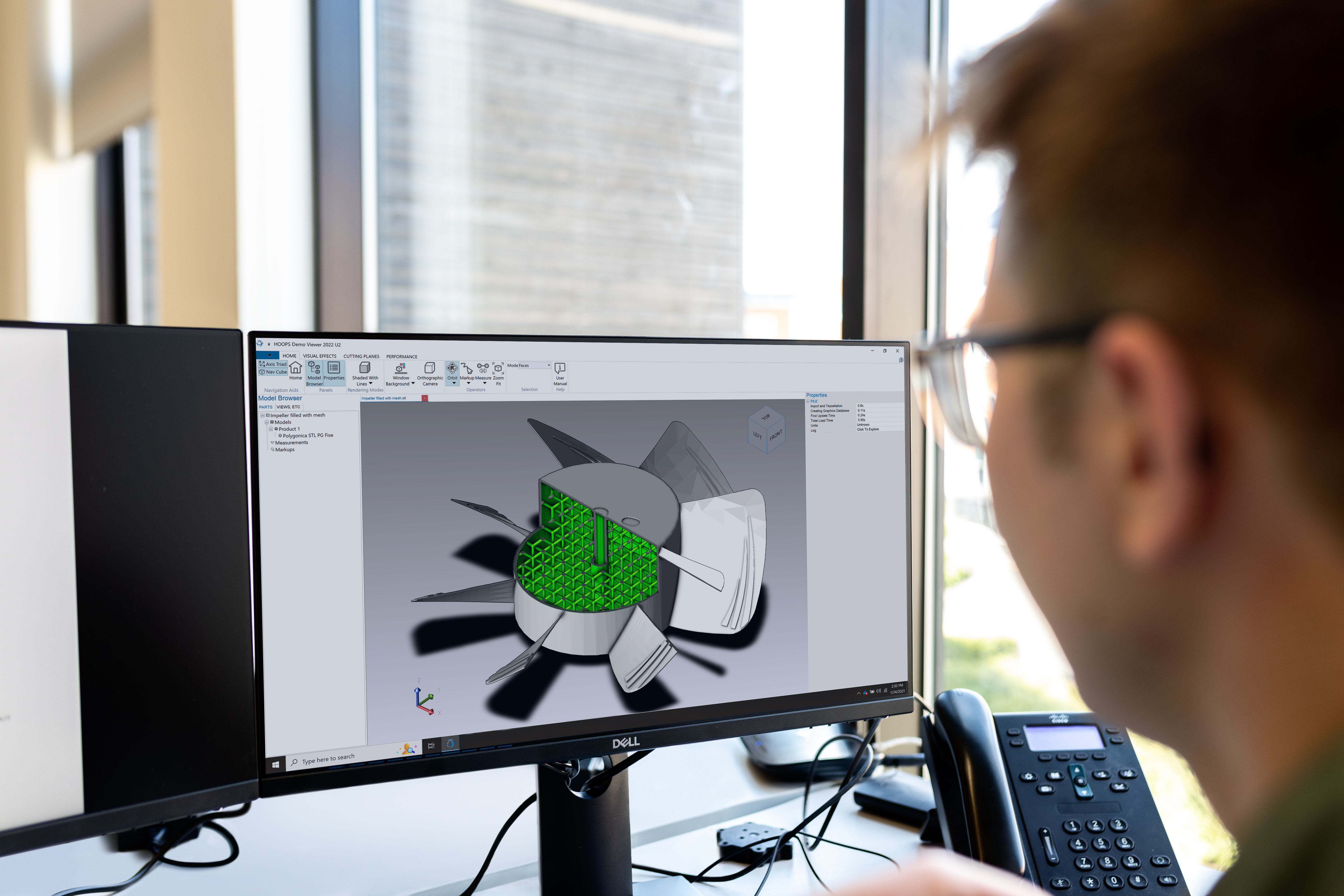
HOOPS Envision is a high-performance SDK for visualizing and analyzing simulation results in CAE and SPDM applications, across both web and desktop platforms.
Engineers can read, explore, and interact with temperature fields, stress distributions, vector plots, and particle animations through fast, intuitive post-processing workflows. With support for automation via Python, developers can build interactive viewers or streamline analysis pipelines.
HOOPS Envision also supports the lightweight VTFX format, capturing only the most relevant simulation data. This minimizes file size while preserving critical results for efficient visualization, archiving, and collaboration across the product lifecycle.

Frequently Asked Questions
How do HOOPS SDKs support Product Lifecycle Management (PLM) applications?
HOOPS SDKs are purpose-built for engineering applications and are ideal for powering Product Lifecycle Management (PLM) workflows. They create a seamless bridge between CAD and CAE data, enabling high-performance 3D visualization and deeper engineering insights across the product lifecycle.
HOOPS Exchange – Unlocks access to over 30 CAD formats with advanced capabilities like deep metadata extraction, PMI support, and a shattered assembly interface for efficient large assembly management.
HOOPS Access – Enables seamless integration of simulation data from leading CAE tools such as Ansys, Abaqus, and Nastran into PLM applications.
HOOPS Visualize – Delivers industry-leading 3D visualization across desktop, web, and mobile platforms, supporting large model rendering, interactive tools, and collaboration.
HOOPS Envision – Specializes in simulation visualization, allowing engineers to explore results like stress, temperature, and motion fields through post-processing on both web and desktop.
Together, these SDKs give developers the tools to build scalable, interoperable, and visually rich PLM applications
What CAD file formats are supported by HOOPS Exchange for PLM applications?
HOOPS Exchange supports a variety of CAD and formats for PLM applications, including:
Read & Write Support:
STEP, STEP XML, IGES, PRC, STL, U3D, OBJ, gITF, Parasolid, JT, ACIS, VRML, 3MF
Read Only Support
PDF, COLLADA, VDA-FS, IFC, NX. Solid Edge, I-DEAS, SOLIDWORKS, CATIA V4, CATIA V5, CATIA V6, 3Dexperience, Inventor, Revit, DWG, DWF, Navisworks, DXF, 3DS, Creo, Pro/E, Rhino
Can I integrate simulation data into my PLM system using HOOPS SDKs?
Yes, you can integrate simulation data into your PLM system using HOOPS SDKs.
HOOPS Access is built for CAE interoperability and enables robust reading and writing of simulation data across more than 30 industry-standard formats, including Ansys, Nastran, Abaqus, and more.
When paired with HOOPS Exchange for CAD data access, your application can achieve full CAD-to-CAE interoperability. This allows PLM systems to manage and visualize both design and simulation data efficiently, streamlining engineering workflows and improving collaboration.
What are the benefits of using HOOPS Visualize in a PLM application?
HOOPS Visualize provides high-performance 3D visualization capabilities designed for the large, complex models typical of PLM workflows.
With advanced features like assembly trees, bills of materials (BOMs), cutting planes, precise measurement, and markup tools, HOOPS Visualize enables teams to analyze, explore, and communicate design intent with ease. It also supports collaboration, role-based access, and integration with HOOPS Exchange for a complete CAD visualization pipeline.





