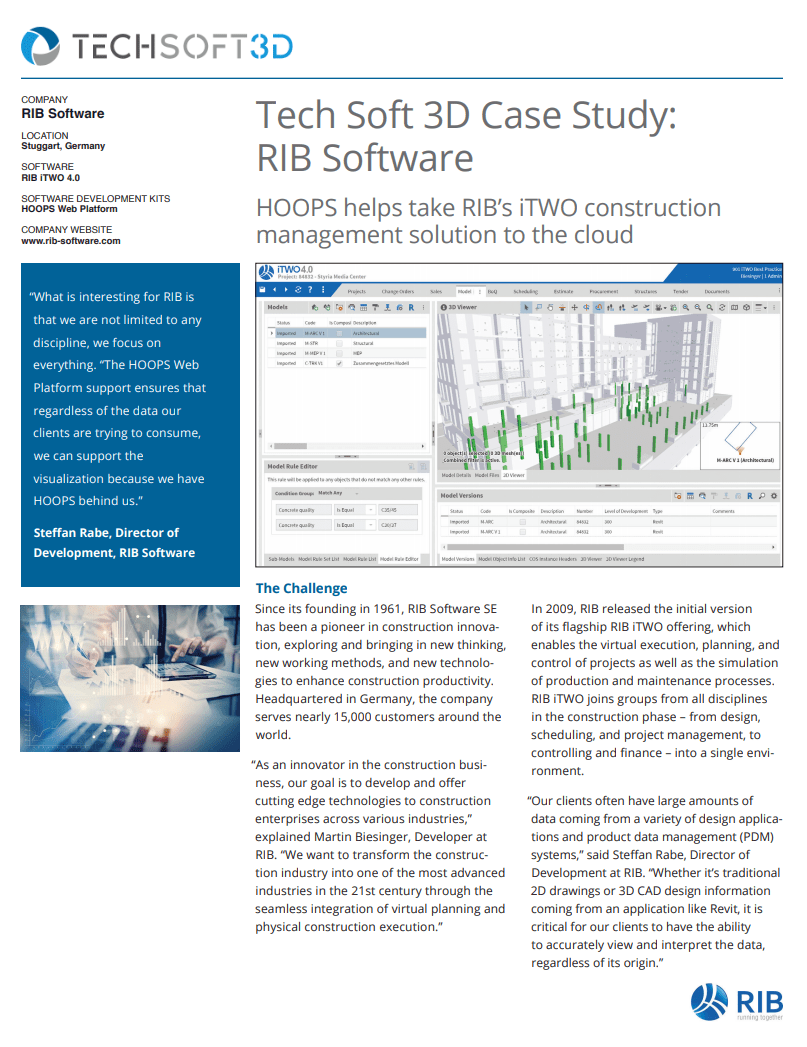Architecture, Engineering, and Construction (AEC)
HOOPS SDKs from Tech Soft 3D provide the foundations for building world-class AEC & BIM applications. From large model visualization to rich data access learn how HOOPS toolkits can optimize your application.

CAD Import

3D Visualization

Model Analysis
Live Demo
HOOPS SDKs for AEC
Tech Soft 3D provides software development tools which support core functionality allowing developers to build robust and sophisticated construction and BIM applications with broad platform support including windows, Linux, OSX, and mobile. HOOPS SDKs allow for multi-CAD import and 3D viewing technologies trusted by industry leaders like Trimble, RIB, Bentley, and Causeway.

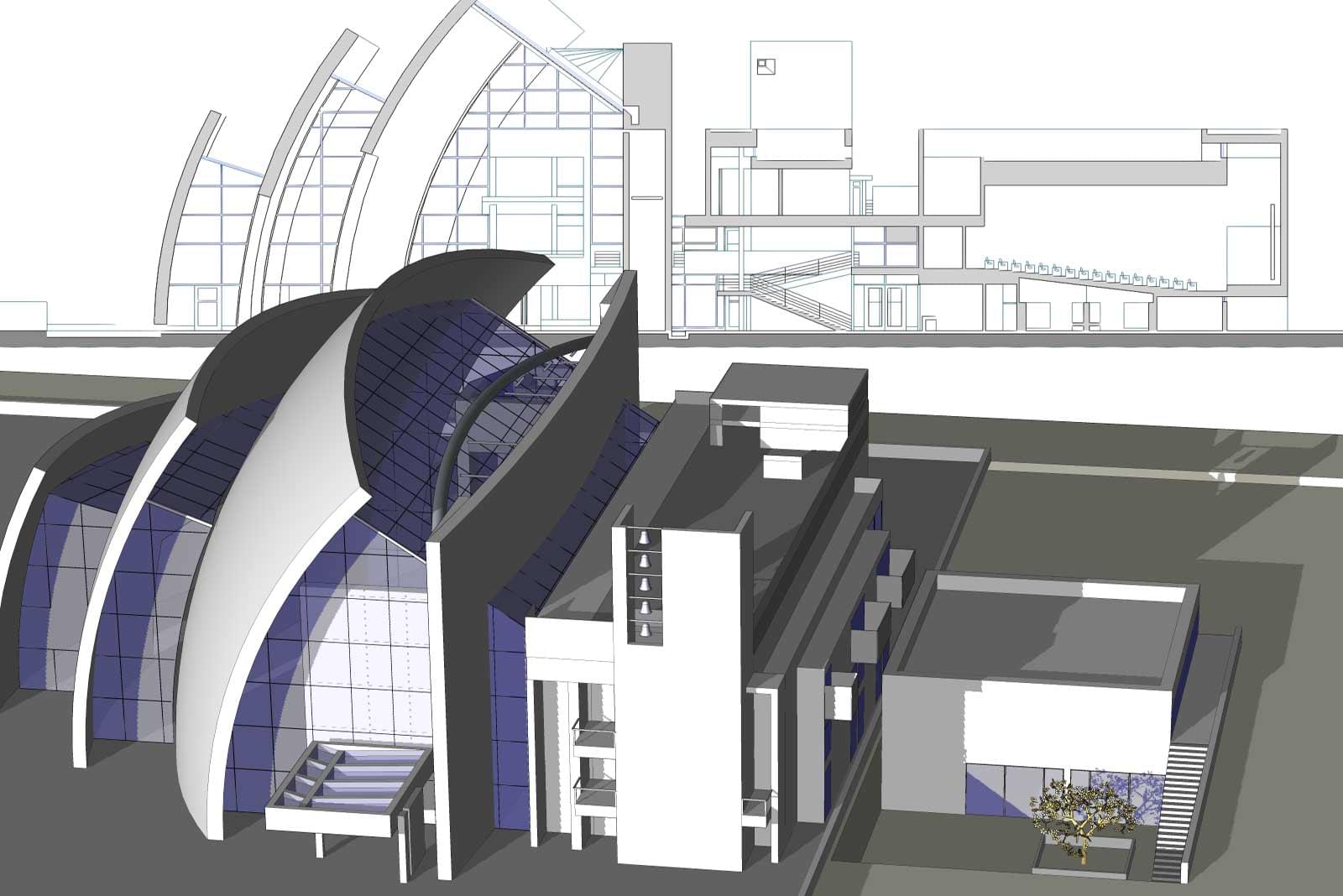
CAD Import for AEC and BIM Applications
HOOPS Exchange import libraries allow you to access and re-use CAD data providing fast, accurate information that AEC and BIM applications can rely upon. We support direct import of rich 3D construction data from Revit, Navisworks NWD, IFC, and DWG files. HOOPS Exchange also supports over 20 of the most popular manufacturing CAD file formats such as SOLIDWORKS, CATIA, Solid Edge, and Inventor allowing you to quickly combine AEC data with MCAD data.
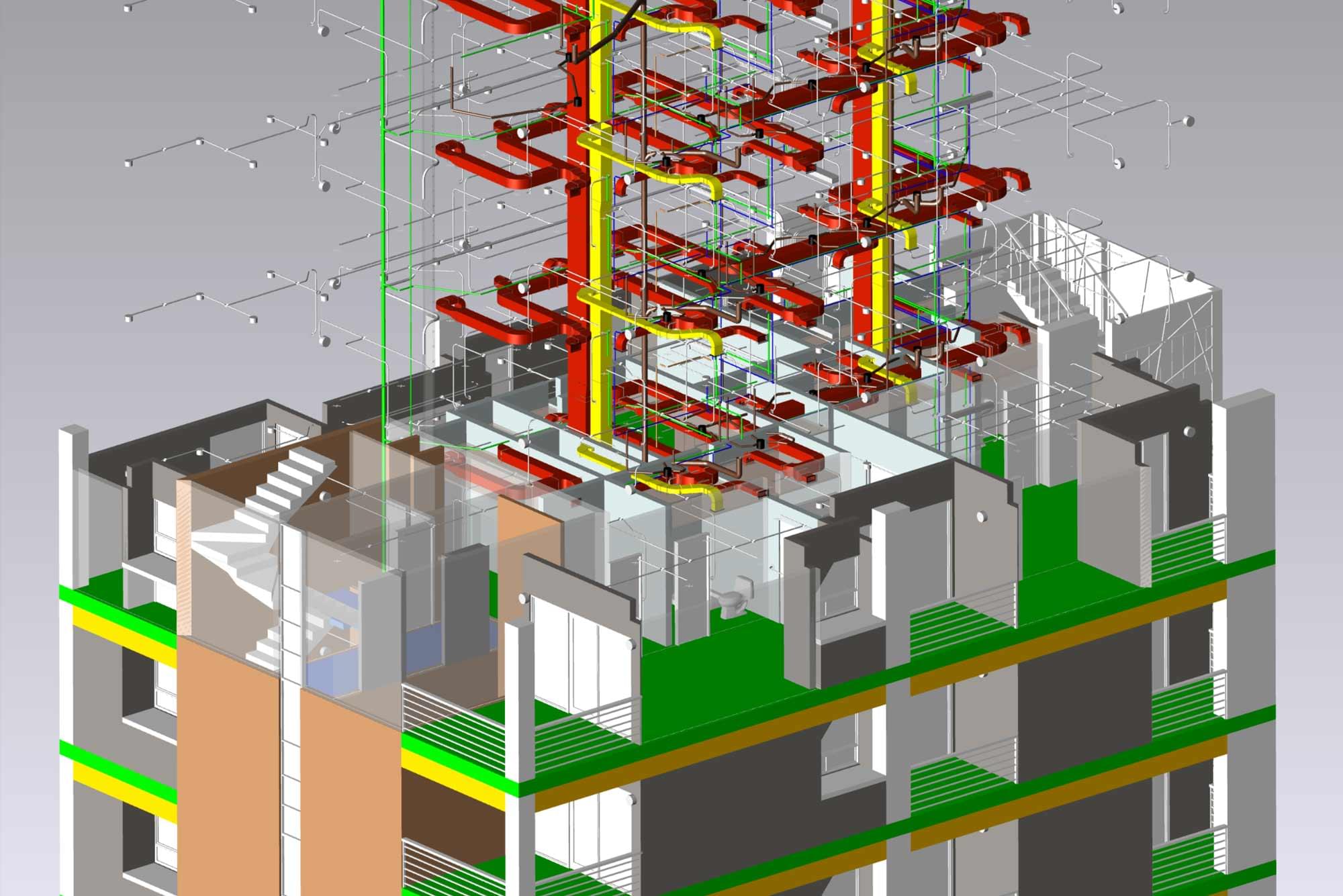
3D Graphics for Digital Construction on Web, Mobile, and Desktop
HOOPS SDKs for visualization allow for the smooth integration of 3D graphics to expand the offering of existing AEC and BIM applications or to aid in the development of new ones with built-in tools for intelligent streaming of large models, online collaboration, markups, measurements, point-cloud rendering and more. Web-based 3D graphics developers can rely on HOOPS Communicator while HOOPS Visualize is the gold standard graphics engine for viewing on a desktop, mobile devices, and AR/VR headsets.
Advanced Model Analysis
Allow your users to visualize massive construction models without sacrificing performance. Polygonica reduces the polygon count without changing the look and feel of the original 3D model, while at the same time enhancing the rendering performance. Lighter models can then be easily distributed in 3D PDFs or web-based viewing solutions. Assure confident construction with Polygonica’s advanced collision detection features and reduce costly design errors before they happen.


Assemble Systems demo from HOOPS Summit
Assemble Systems, known for their cloud-based BIM web app, had also developed a desktop app and needed to quickly develop an iOS mobile app. With HOOPS Visualize, they had a mobile app in Apple’s app store in only 3 months! Listen to Chad tell his story at the Tech Soft 3D HOOPS Summit 2018 in Boston.
Apartment Building BIM Demo
Showcasing the power of tightly integrated toolkits this demo application relies on HOOPS Exchange for IFC data import and HOOPS Communicator for web-based viewing. Explore functionality such as cycling through saved views, visualization by floor, by building domain, or by day in construction timeline.
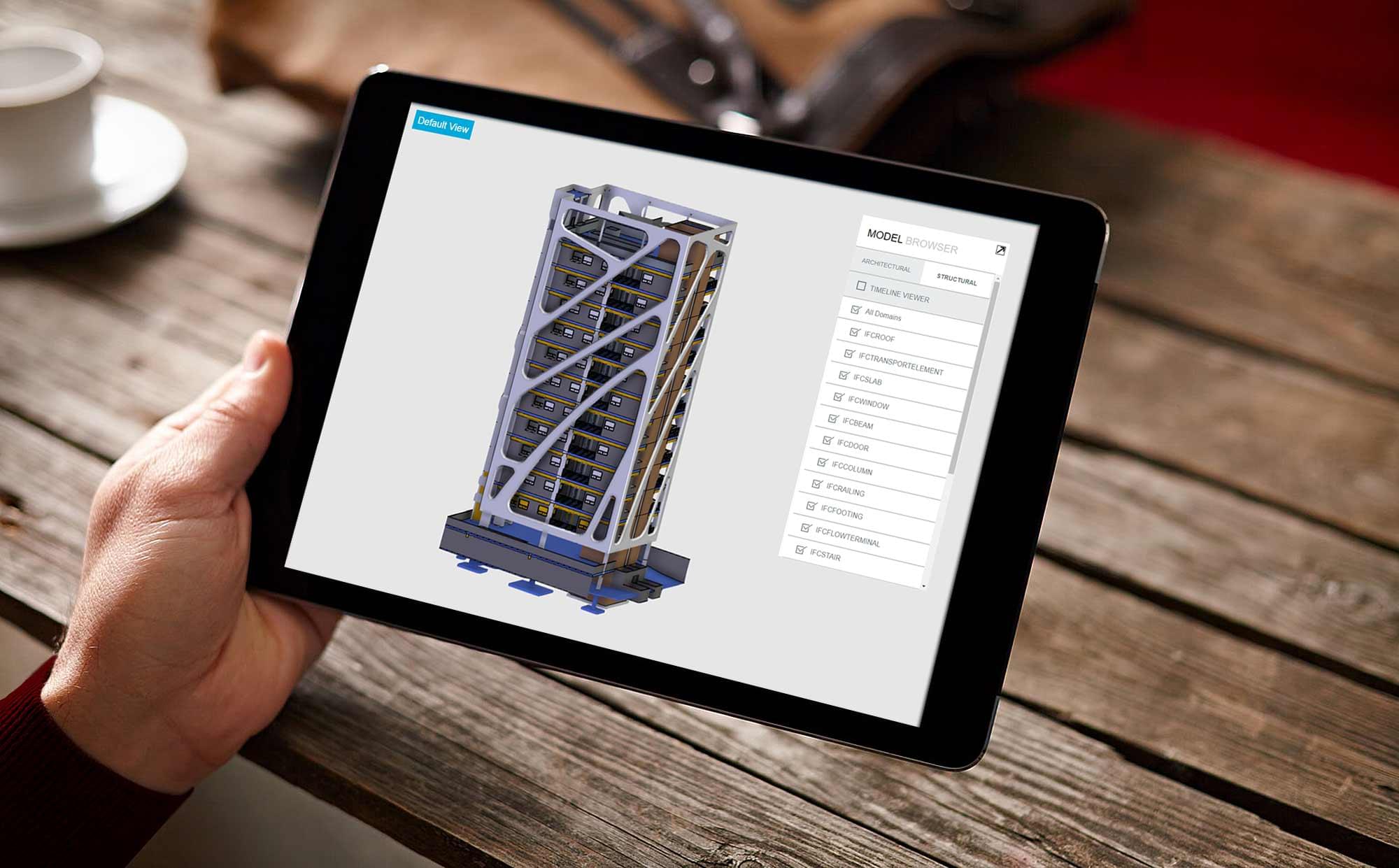
Digital Construction Demo Reel
Watch along as we explore the range of features and functionality found in the HOOPS toolkits specifically for Digital Construction software developers. Featuring partner applications and in-house demos this video highlights functionality such as view management, timeline visibility, model query, measurement features, and much more.
FAQS
Digital Construction

When a DWG file has been imported with drawings enabled then each sheet will be visible in the sheet tab in the model browser. By clicking on a sheet in the model browser the HOOPS Web Viewer will switch to the new sheet.

Yes, HOOPS Web Platform allows you to easily aggregate models in the HOOPS Web Viewer using the load Subtree functionality to support BIM workflows.

Yes, developers can leverage the power of Tech Soft 3D’s tightly integrated development tools for building web, desktop, and mobile applications. Visit our HOOPS Platform page to learn more.