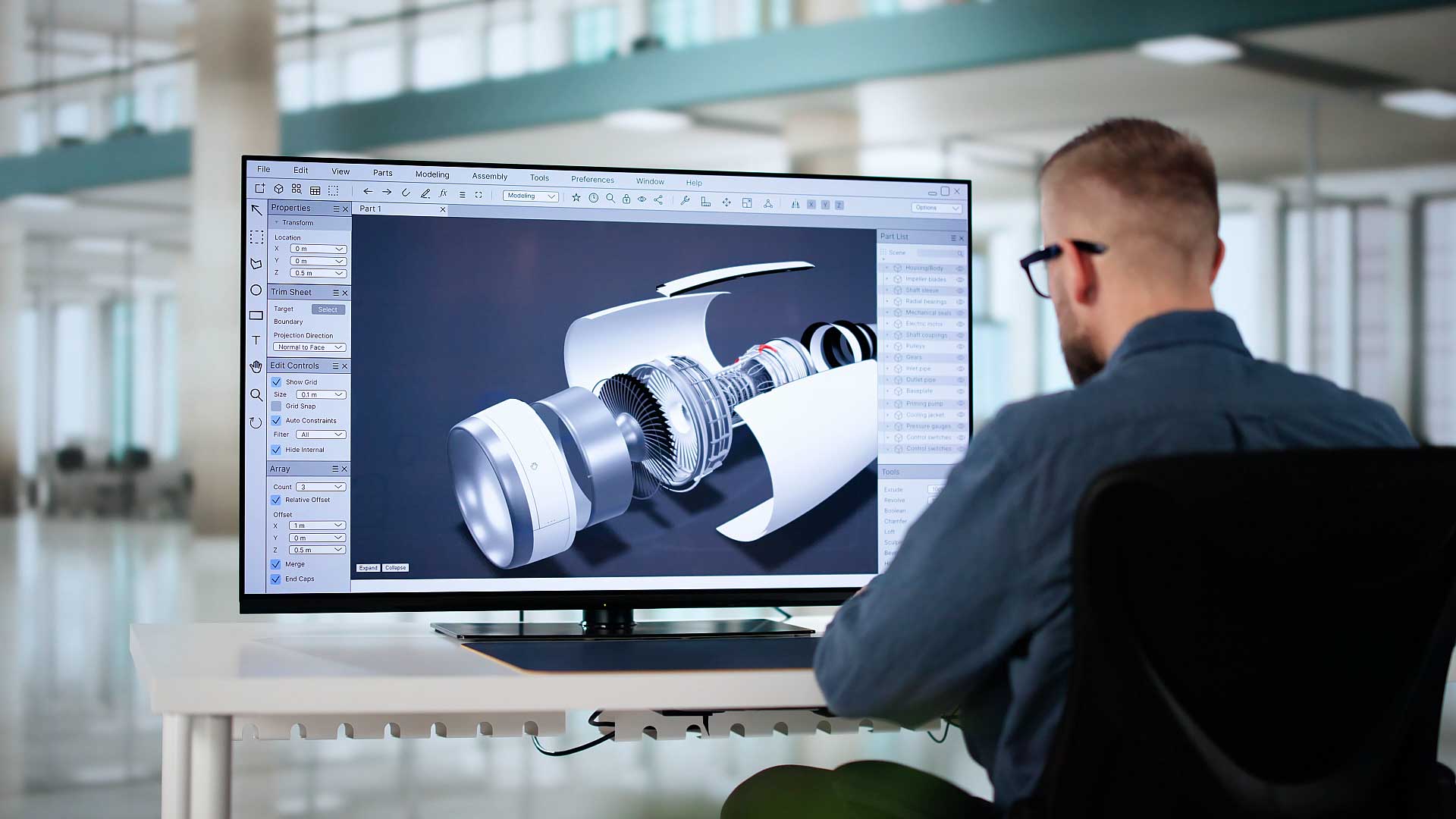
Overcoming CAD Compatibility Issues Across Platforms with a CAD Viewer
When it comes to the engineering and manufacturing industry the importance of collaboration cannot be understated. Multiple teams and companies can be part of a single project, and being able to effectively share design data between everyone involved is integral to success.
However, despite its importance sharing CAD data can be tricky. Often, different parts of the supply train use different CAD systems, and they might not be able to access other CAD software. Using a CAD viewer can be one way of bridging the gap when trying to view models created in other CAD systems.
A CAD viewer allows you to see a model created in almost any CAD system, without needing you to use the software. This has the advantage of enabling you to view models from multiple CAD systems, which is useful if you are receiving data from several sources. You can also view models even if you don’t use CAD at all and don’t have access to any software, expanding the opportunities available for departments like sales, marketing, and more.
But how does this compare to other methods of working with partners and suppliers using other CAD systems?
Using Mandated Formats
When working in a supply chain with multiple CAD systems you can mandate a specific format for others to follow or switch to a format mandated by a supplier. This is a seemingly simple solution, but it’s difficult to implement. Changing to a different CAD format not only needs you to buy new software but it also requires training, which can be both expensive and time-consuming.
In comparison, a CAD viewer can be a much more cost-effective solution if you just need to view a model. Plus, since CAD viewers like SpinFire Insight are easy to use, it’s much simpler to train employees on the software allowing them to get up and running quicker.
Using CAD Translators
CAD translators, like the ones offered by SpinFire Convert, are another option that allows CAD data to be shared among people using different software. These translate CAD data from one format into another, making it a great option if you need data in your own format (or if you are sending it to someone else who needs it in theirs). These translators can bring though lots of important information from the original CAD file including PMI/GD&T, product structure and metadata, which is often needed for manufacturing.
But this method still requires its users to have a good understanding of CAD to work with the new data effectively. With a CAD viewer, departments throughout the business can see and interact with what you make without requiring training on CAD tools they won’t need to use most of the time. With this additional context people throughout the company can get a better understanding of a project, and it’s much more intuitive than a simple screenshot!
Using Interactive Documentation
Lastly, let’s talk about sharing data with 3D PDFs. These PDF documents contain interactive CAD models that can be easily shared. Like with a CAD viewer, 3D PDFs make CAD data accessible to more people, helping enhance processes in a wide range of areas in an organization. You can also create templates for specific uses (like a request for quotation, work instructions, sales documents and more), and include any additional information required alongside the CAD model.
However, if that level of tailoring isn’t needed then a CAD viewer can be an effective way of making CAD data widely available. Plus, they have a variety of tools that enable you to investigate and evaluate the model, offering more advanced options for analyzing the data than can typically be found with a 3D PDF.
Why Use a CAD Viewer
There are many options for visualizing CAD data depending on what you need. A CAD viewer is a particularly versatile tool, giving access to CAD models to people throughout the organization without the need for specific knowledge of CAD software. This means that not only can it be used for viewing CAD data in a format you don’t typically use, but models can be shared with departments who don’t use CAD at all.
