
In just a few weeks, you can bring your unique, branded application to market, powered by Autodesk Inventor and backed by flexible licensing that gives you the margins to grow.
Inventor OEM is the white label version of Autodesk’s mechanical CAD application, Autodesk Inventor. The platform provides a development environment for software developers looking to create a specialized 3D mechanical CAD product. Inventor OEM includes a full 3D modelling kernel, user interface, and ability to do parametric-based designs.
With the Inventor OEM development platform, you will be able to:
Quickly create an application using a well-documented API.
Use a simple-to-use wizard to easily customize and brand your product to your customers’ needs.
Make your application simple and easy to use by including only the features your customers need.
Build a stand-alone product that only needs to be installed and licensed once.
Reduce the final product’s size and installation footprint, ensuring a faster and easier download and installation.
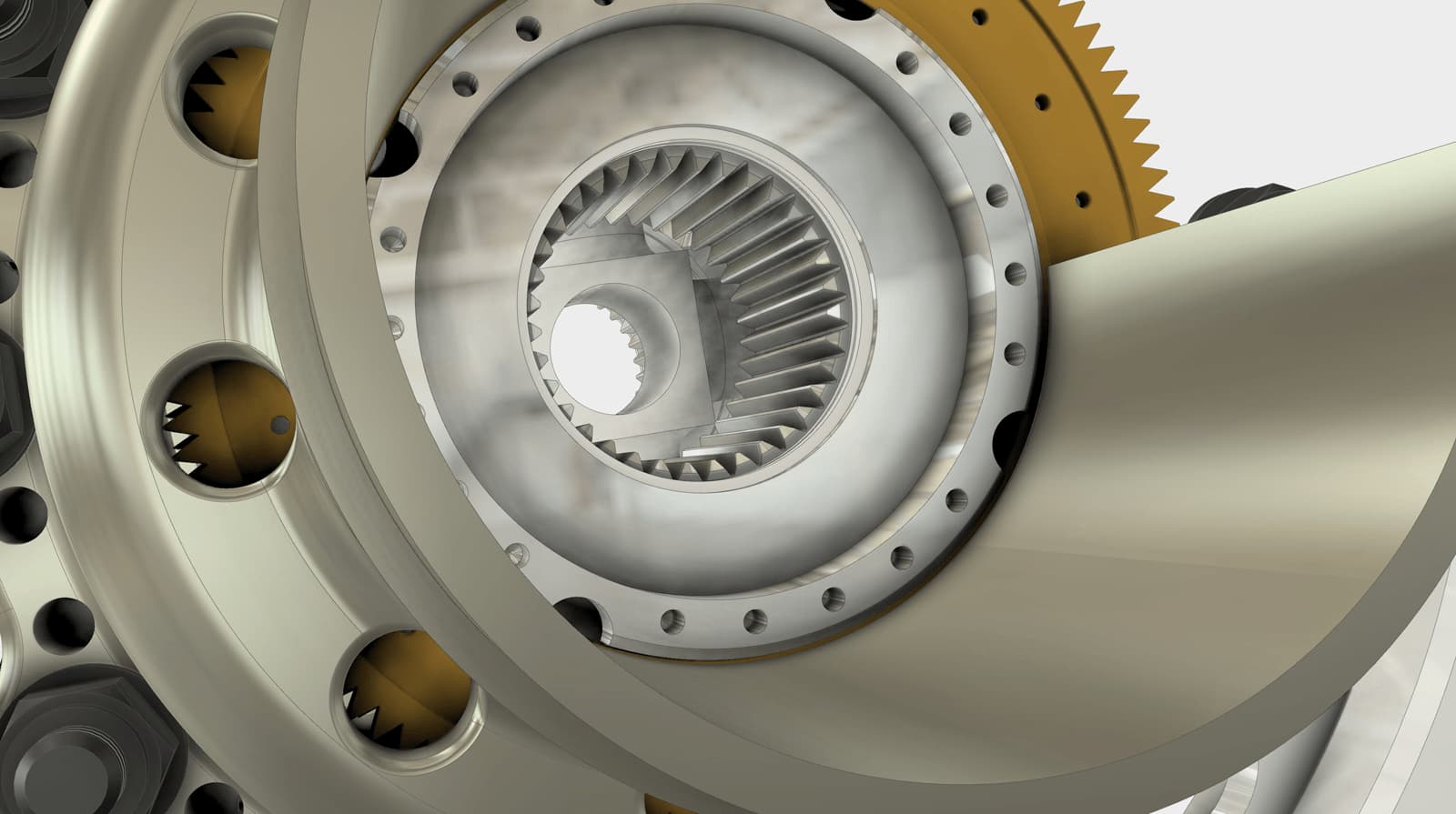
Ship Faster: Begin your project closer to the end goal with intuitive wizards and productivity tools that keep your development schedule on track.
Save Money: Develop with all the tools and features you need in one cost-effective product. No need to devote resources to re-inventing the wheel, and no need to license other technology.
Make it Your Own: Create a customized look-and-feel through one-of-a-kind images, splash screens, icons, drop-down menus, licensing, naming, and branding. Your product may be built on Inventor OEM, but the customer will experience an application uniquely yours.
Build with Confidence: Give your application support for the latest operating systems and platforms, and the broad appeal of a familiar interface and logical commands. Benefit directly from the millions of development hours that have gone into making Inventor OEM the trusted and proven platform it is today.

Technical overview of the Inventor OEM platform for software developers, see the toolkit components and workflow to create your unique CAD application, explained.
In this video, we'll cover:
Installed components
Developer documentation and resources
OEM Configurator
Customizing UI and appearance
Adding runtime modules
Branding a unique stand-alone product
Creating a distributable package
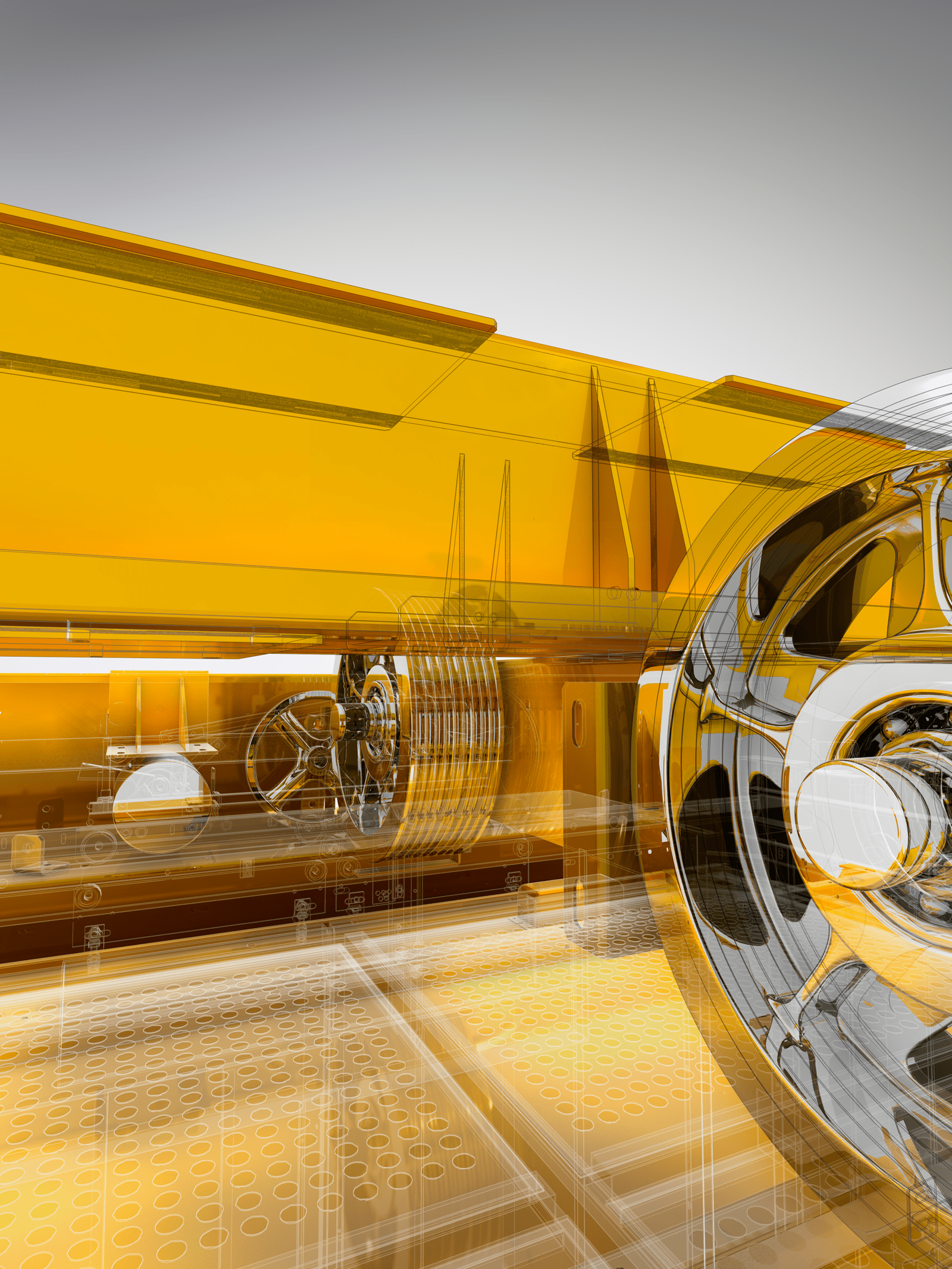
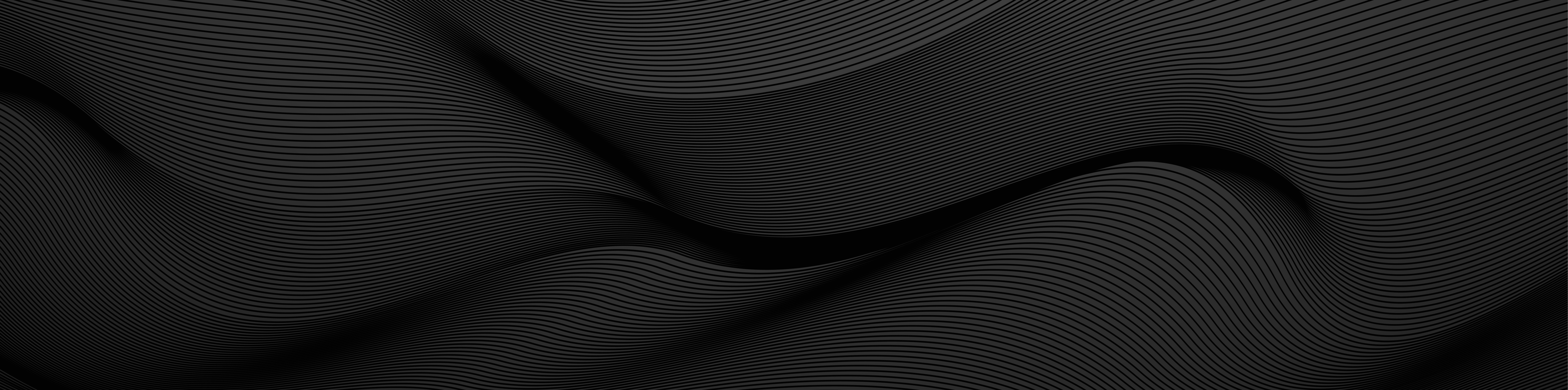
What's Included:
Create smart parts and assemblies that define multiple product configurations. Make automatic updates in real-time based on logical relationships between design parameters, such as mass, volume, dimensional values, material types, feature and component activation, suppression, patterns, and more. Simplify rules-based design with intuitive, clickable tools that any user, whether working at the individual or engineering workgroup level, can use – even those with little or no programming experience. Automate tedious design tasks by adding the highest levels of intelligence to your digital prototypes.
Use the BIM Exchange tool to create and publish simplified 3D representations, intelligent connection points, and additional information in native file formats for AutoCAD® MEP software. Users can export 3D geometry to AutoCAD Architecture, AutoCAD Revit-based software, and AutoCAD software, and exchange data with industrial design software such as Autodesk Alias Design. Inventor is also used to design mechatronic systems, as it is interoperable with electrical software applications such as AutoCAD Electrical.
Read and write files from third-party CAD tools, using comprehensive CAD translators in Autodesk Inventor OEM. Easily accept and supply data in a customer's preferred format and industry standards, including IGES and STEP. Share and reuse design data between 3D CAD/CAM systems for more accurate collaboration. Read and write design and drawing data using industry-standard formats. Inventor OEM supports the direct import and export of CATIA V5, JT 6, JT 7, Parasolid, and PTC GRANITE. It also supports the direct import of Siemens NX, SolidWorks, Pro/ENGINEER, and SAT files.
Inventor exposes its programming interface using a COM Automation interface, accessible using most of the popular programming languages available today including Microsoft Visual C++®, VB, C# and Delphi.
Option to develop in four languages (English, German, Chinese, and Japanese) using the native fonts.
The iBlocks sample application tutorial is included to demonstrate a typical final end-user program. Its configuration and settings are available so that users can see exactly how this project is set up and built.
Choose to install only the part and assembly modules, translators, and add-ins that your application needs. The configurator then builds the final product and installer.
Select:
The Inventor add-in to build the custom product.
The name of the product.
The commands to be included.
What features to enable/disable.
Splash images.
Icons and background images.
The licensing system.
Frequently Asked Questions
Inventor OEM is Windows only (x64) and no other platforms are supported.
As a developer, you can integrate your custom functionality (plug-ins) with the standalone end-user OEM product. Third-party plug-ins cannot be loaded at run-time.
Inventor OEM supports the following languages:
English
German
Japanese
Simplified Chinese
Typically, a royalty-based model is applied to the revenue generated by the Inventor OEM-based product.

