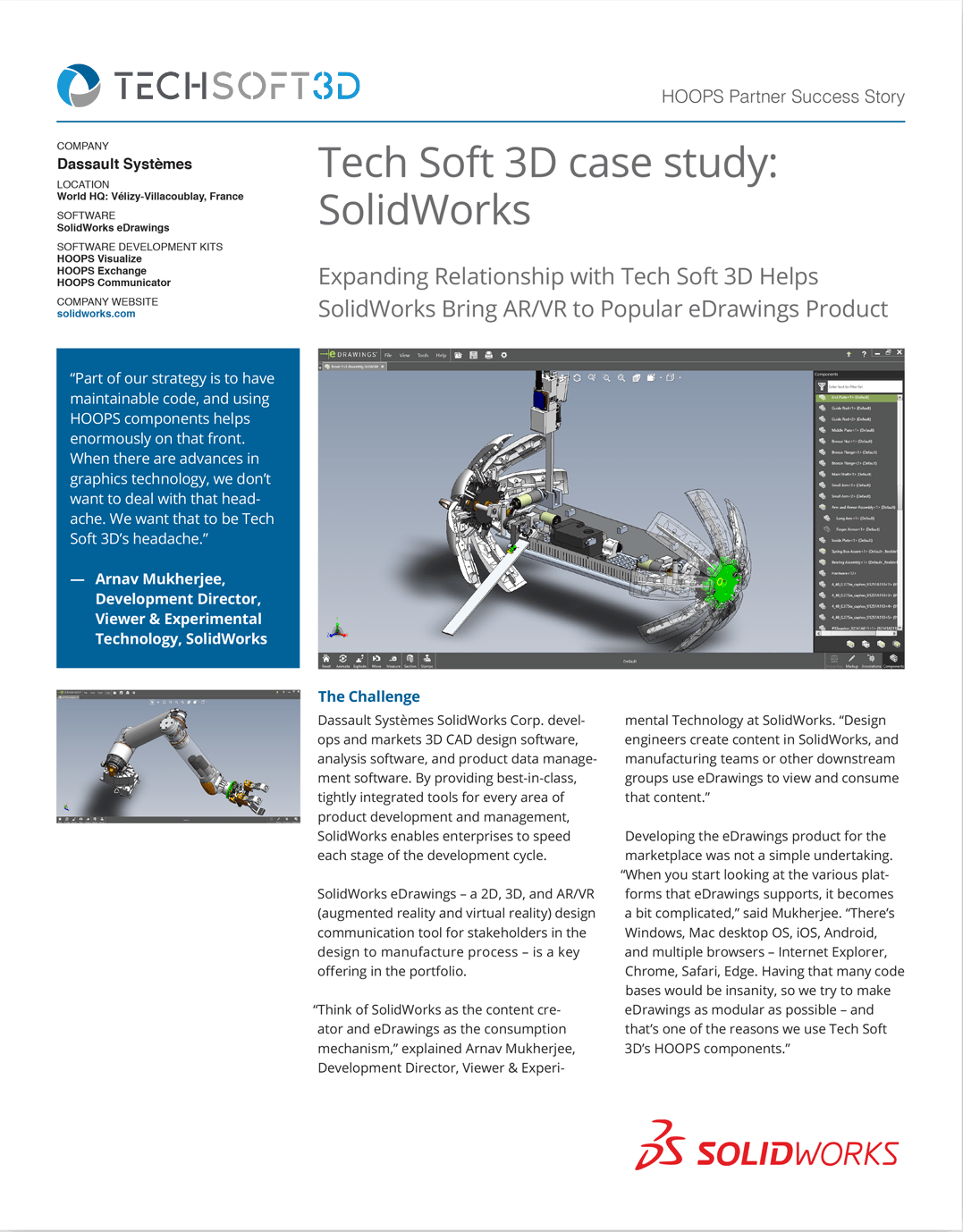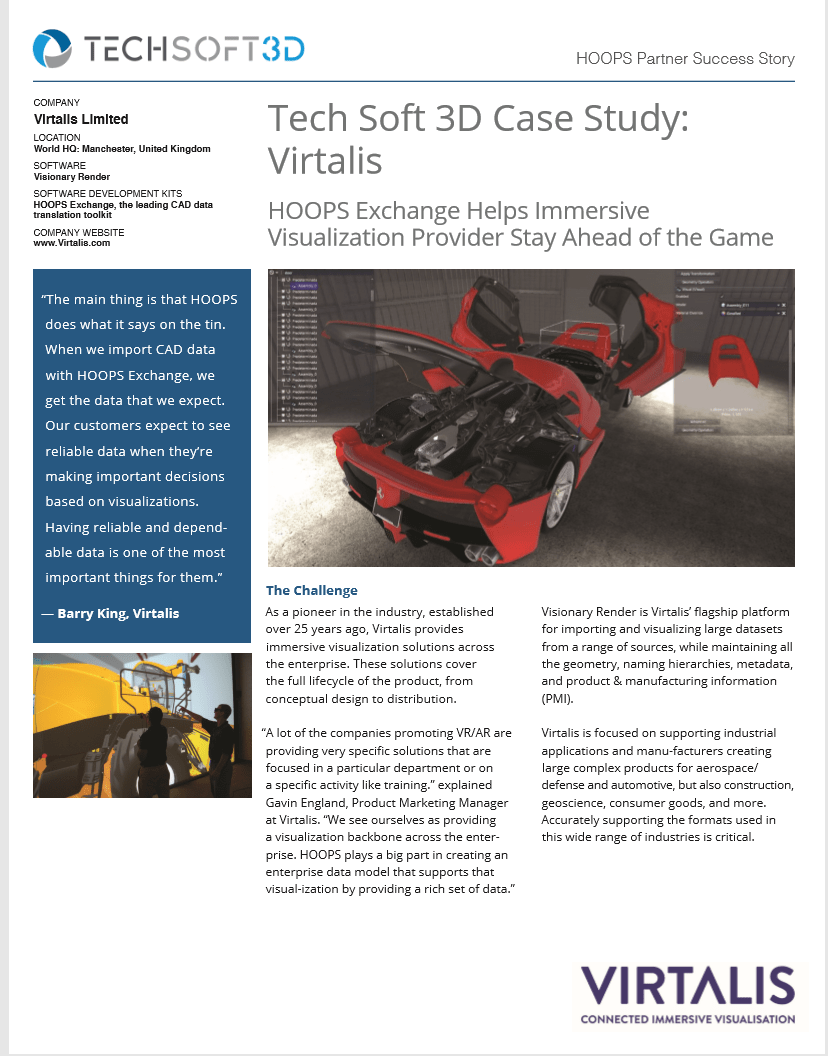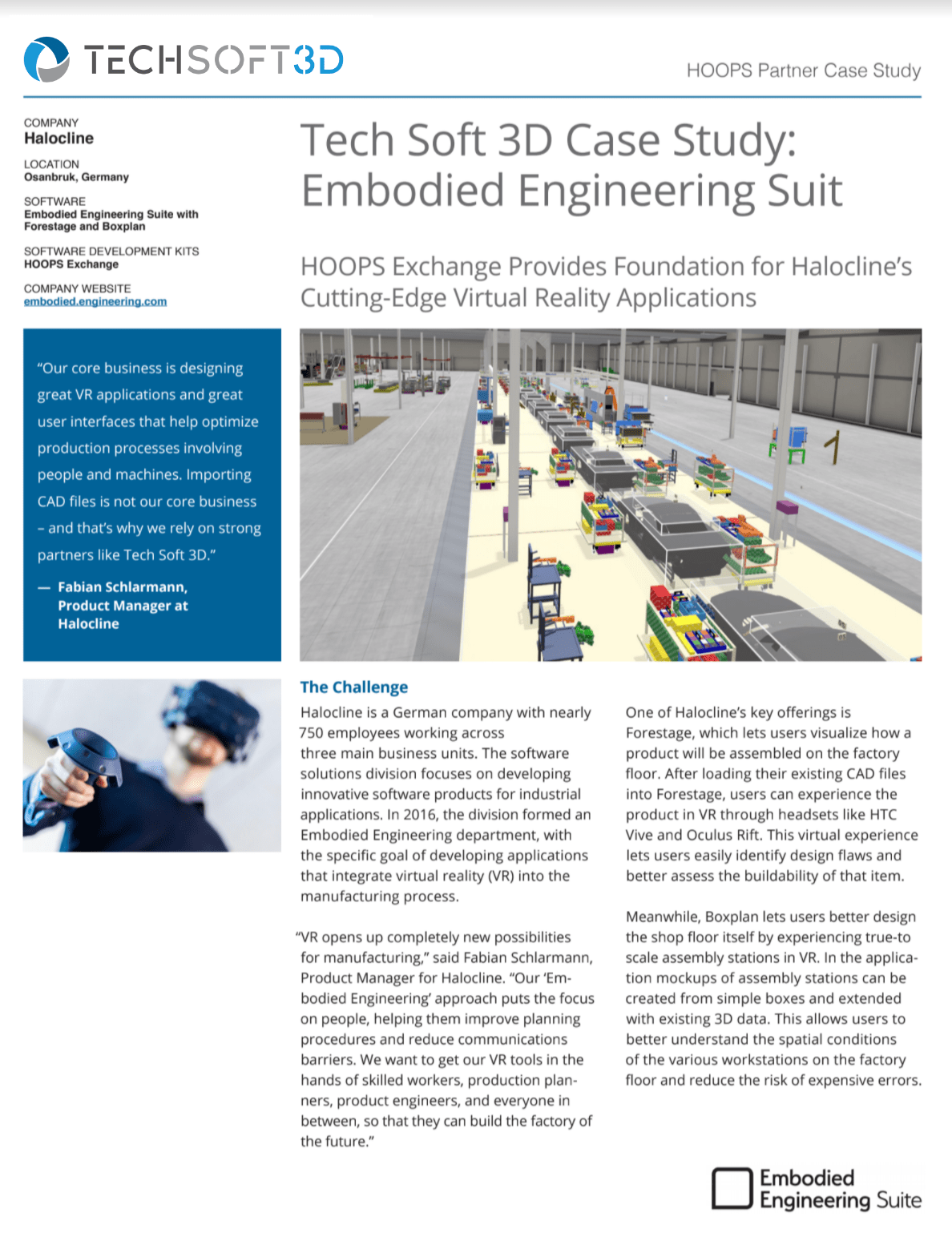AR and VR
Leading Augmented and Virtual Reality applications rely on HOOPS SDKs from Tech Soft 3D to provide the foundations for their development. From accessing rich CAD data to rendering large models, learn how HOOPS SKDS can jump start your development process.

CAD Import

Render Large 3D Models

Developer XR FAQs
HOOPS SDKs for AR and VR
Tech Soft 3D has helped innovative companies such as Virtalis, SOLIDWORKS, Halocline and many more build successful augmented reality (AR) and virtual reality (VR) applications with HOOPS SDKs for multi-CAD import and 3D viewing for engineering workflows. Accelerate the development of your XR application with powerful, proven HOOPS 3D technology.
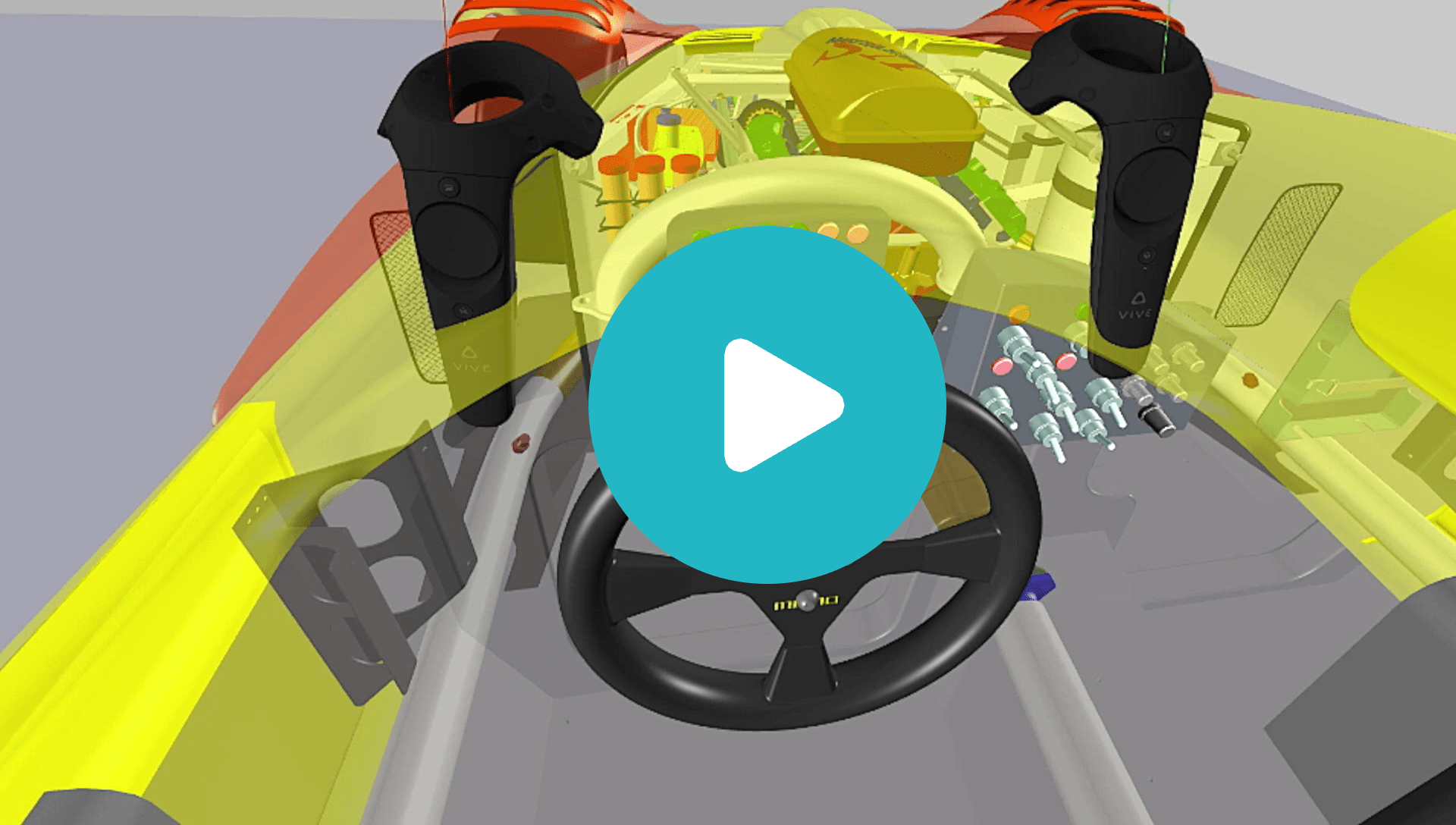
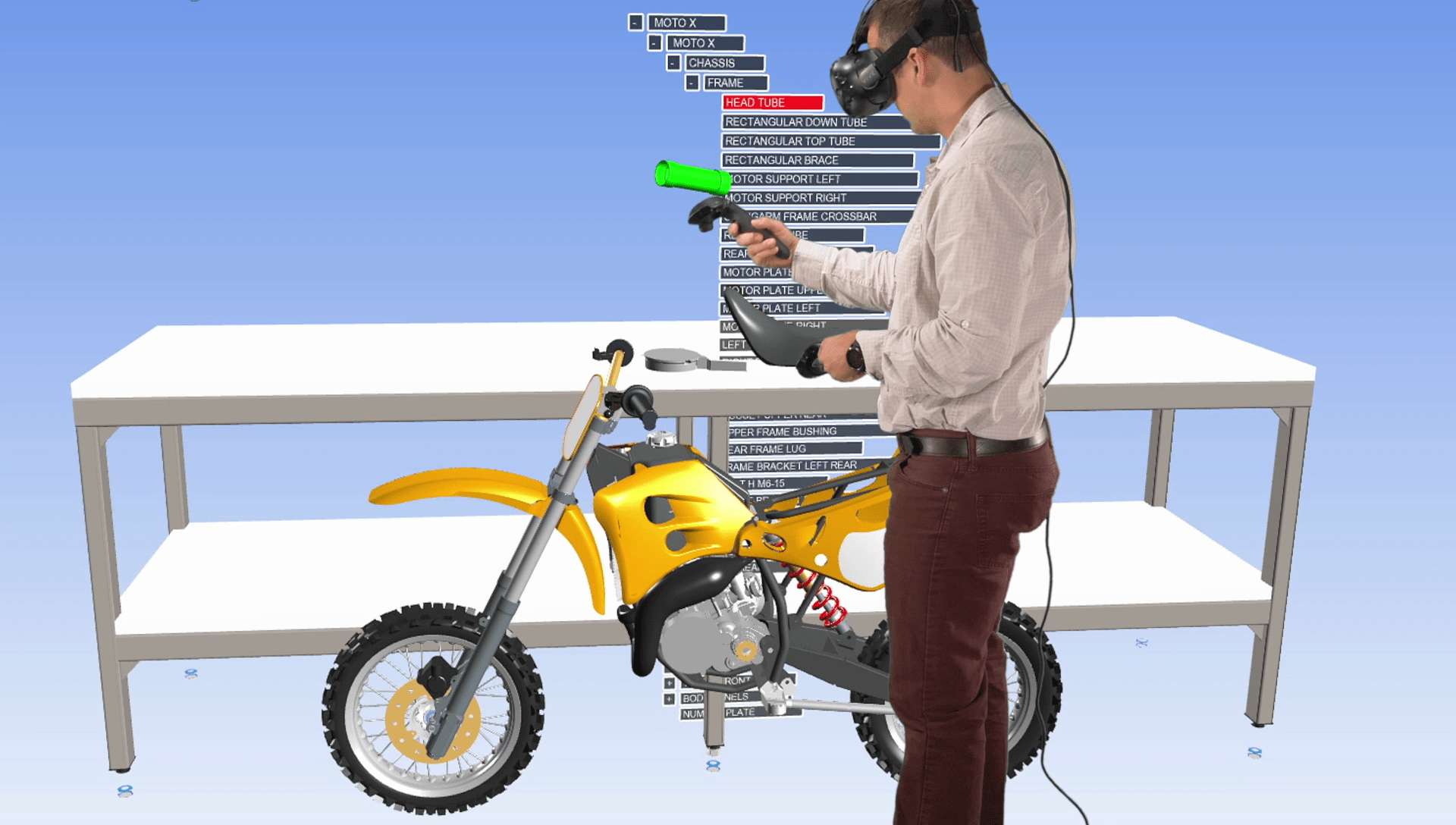
CAD Import for Engineering and Architecture AR and VR Applications
Import over twenty 3D file formats into your augmented reality (AR) and virtual reality (VR) applications with HOOPS Exchange. HOOPS Exchange delivers high import quality across all CAD file formats, fast loading time, accurate product manufacturing information (PMI) and the complete assembly tree into your AR and VR engineering software.
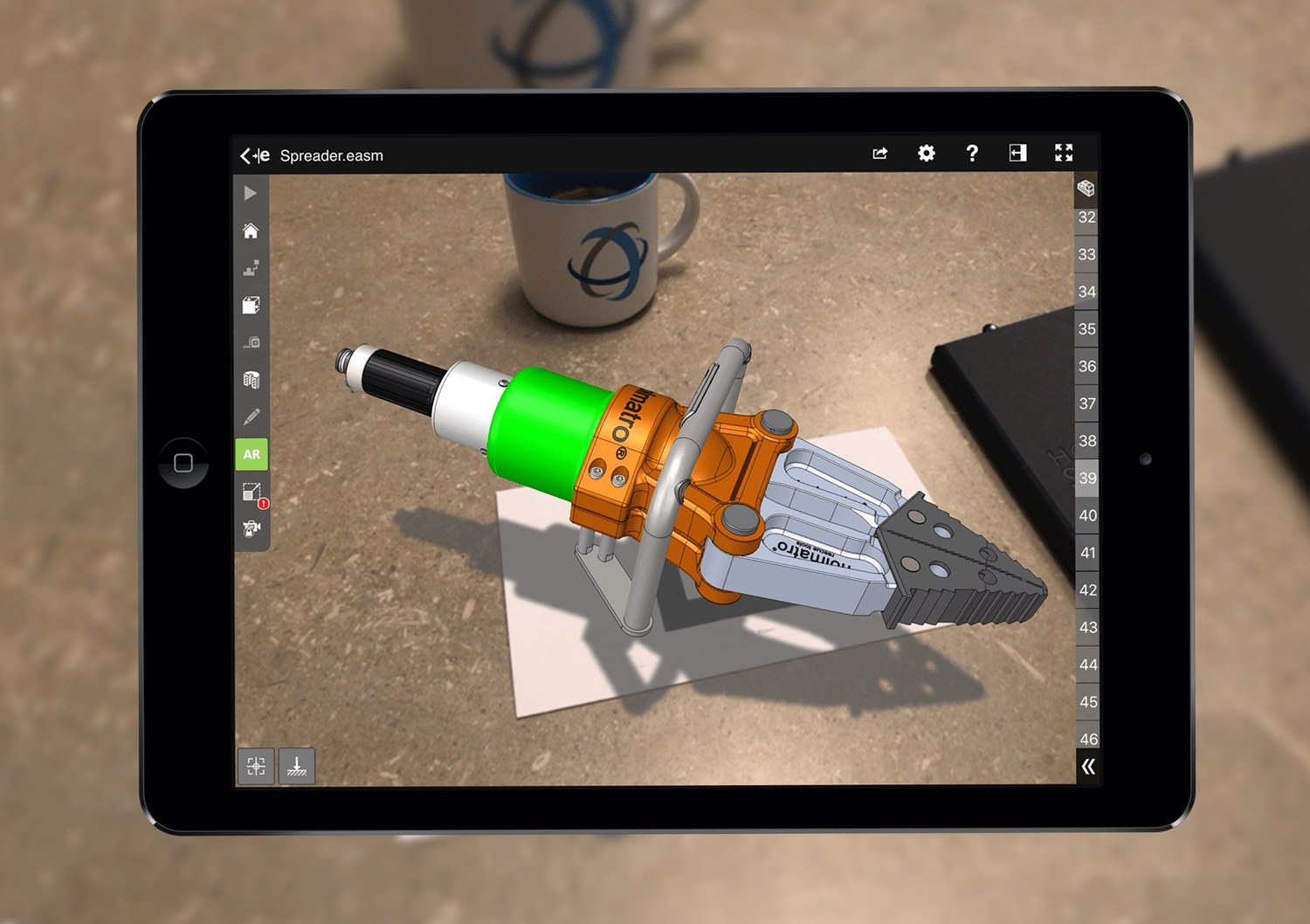
Render Massive 3D Models in AR and VR Applications
HOOPS Visualize is the gold-standard graphics engine powering hundreds of leading 3D engineering desktop and mobile applications. Expanding from desktop and mobile to AR and VR applications is easy with HOOPS Visualize, as SOLIDWORKS (link to PDF) discovered when creating their AR mobile app for eDrawings.
Render enormous 3D models with HOOPS Visualize, an industrial-grade graphics engine that produces stunning visuals for immersive VR headsets such as the HTC Vive and Oculus Rift. Display manufacturing and AEC specific details in 3D models on AR headsets, such as the Microsoft HoloLens and on AR mobile apps, using HOOPS Visualize.
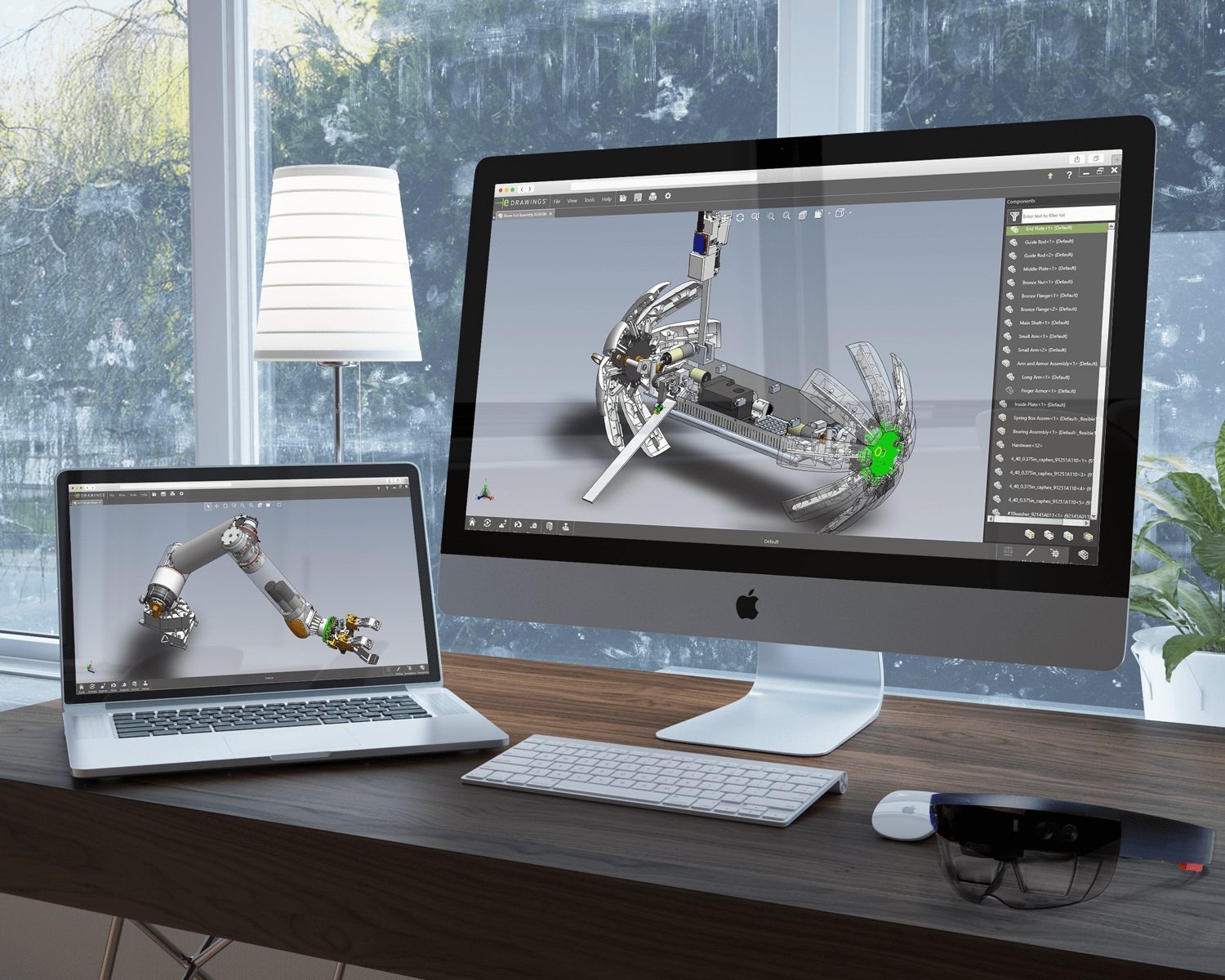
XR FAQS
Data Access: HOOPS Exchange

Complex models can cause a poor user experience because the minimum rendering speed of 50 frames per second cannot be met.
- Model simplification is the simplest way to improve performance. HOOPS Exchange can be used
to tessellate CAD files that contain BREP (see list here) at a lower level of detail. This results in a
less detailed but higher performance XR experience.
- Other SDKs such as Parasolid from Siemens and Polygonica from MachineWorks, both resold
exclusively by Tech Soft 3D, can be used to simplify your models further. Contact us for more
information and to discuss your specific performance needs.
- Both high visual quality and performance can be achieved using powerful graphics engines, such
as HOOPS Visualize, that use advanced rendering techniques such as data reorganization to
avoid context switching, culling and generation of vertex buffer objects (VBOs) to further
improve performance.

Few CAD formats include native support for textures and materials. When present within the file, HOOPS Exchange will extract textures from SolidWorks, AutoCAD DWG/DXF, OBJ, glTF, U3D, PRC and Revit. This information is directly accessible within your application through HOOPS Exchange API or it can be written out into an interoperable format such as FBX or OBJ.

Many users will want to enhance a model with textures and materials by applying them manually. The HOOPS Exchange API can be used to apply textures and materials. Developing a user interface for applying textures can become quite complicated. Standalone applications such as 3ds Max or Maya can be used to apply textures to a model manually. The enhanced model can then be written as an FBX, OBJ or DXF and imported into your application.
XR FAQS
Visualization: HOOPS Visualize

HOOPS Visualize runs on:
- VR – HTC Vive and Oculus Rift
- AR – Microsoft HoloLens and Meta 2
- Mobile – iOS and Android

HOOPS Visualize is an engineering-centric graphics engine. It can visualize extremely large models using a variety of advanced rendering techniques such as data reorganization to avoid context switching, culling and generation of vertex buffer objects (VBOs). It contains a variety of readymade tools for interrogating engineering like fast object select, cutting planes, measurement and redlining. Also, HOOPS Visualize is integrated with other engineering SDKs like HOOPS Exchange for importing rich CAD data and Siemens Parasolid for solid modeling. The HOOPS Exchange integration allows access to native CAD assembly trees, product manufacturing information (PMI), view and configuration management and additional metadata.

Yes, HOOPS Visualize works with OpenVR for the HTC Vive and Oculus Rift, ARKit for iOS and ARCore for Android. Other SDKs can be easily integrated using HOOPS Visualize using unique IDs and callbacks provided within the API.

Software – SteamVR is currently the preferred way to support VR applications. Steam and SteamVR must be installed, configured and running on the user’s computer before using HOOPS Visualize in VR mode.
Hardware – We recommend deploying on systems that are “VR Ready”. These systems contain high- powered, dedicated graphics cards that can render two views simultaneously at 50 frames per second or more. We recommend a GeForce 1060 graphics card equivalent or better.

HOOPS Visualize supports both universal windows applications and holographic remoting applications. Universal windows applications are deployed and run locally on a HoloLens. The limited onboard memory and GPU limit the size of models that can be loaded in and interactively rendered. Holographic remoting applications pair a HoloLens to a secondary desktop or laptop computer. Large scenes are rendered on the paired computer and streamed to the HoloLens headset via a Wi-Fi network.

Tech Soft 3D has helped innovative companies such as Virtalis, Meta, SOLIDWORKS and many more build successful AR and VR applications with HOOPS multi-CAD import and 3D viewing software development toolkits. Accelerate the development of your XR application with powerful, proven HOOPS 3D technology.