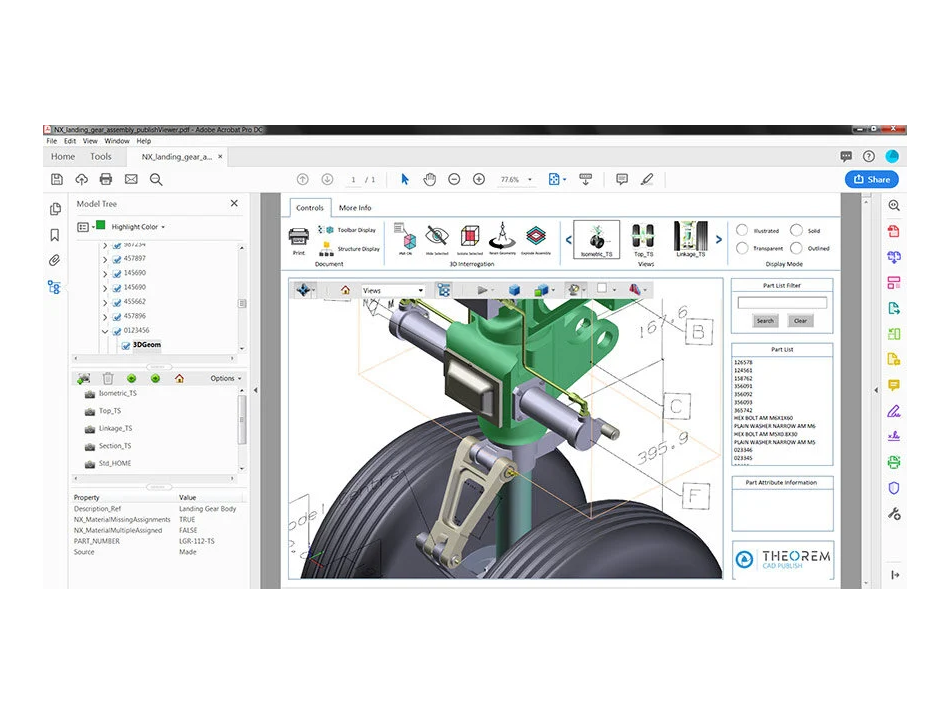
Why Use a 3D PDF?
What is a 3D PDF? 3D PDFs are essentially CAD models inside a PDF document. The model is interactive so you can examine the data in detail, and additional information can be brought over from the native CAD, including PMI.
Since it’s a PDF the information can be shared independent of application software, hardware, and operating systems. Anyone can open a 3D PDF, all they need is the free Adobe Acrobat Reader.
Simplify Data Sharing
In many businesses, IT will restrict access to computer applications, and adding new applications can be a lengthy process. 3D PDF offers a way to meet your business needs without needing a new application. Only those creating the documents need access to the CAD system (which they likely already have) and a tool for creating 3D PDFs, like SpinFire Convert. Everyone else just needs Adobe Acrobat Reader, which is probably already on their computer.
This is incredibly useful. When engineering departments need to collaborate with other departments or the wider supply chain, their 3D CAD files are often too large for transfer. It’s also rare that the people they’re sharing it with need access to the full-fidelity 3D CAD data, so a secure ‘lightweight’ representation is an ideal solution. A 3D PDF also adds an increased level of data security, since the original CAD file is never shared, so your intellectual property is protected.
3D PDF or Lightweight Formats
Of course, there are other low-cost ways simplifying sharing 3D CAD data, such as a lightweight format like JT, but there are limitations. Firstly, new applications will usually need to be installed to view these files. Although there are great free options available, they still require your IT department to install and maintain this software on the computers of your down-stream users.
Also, these formats won’t be familiar not non-technical users, and they may not automatically know how to open it. 3D PDFs have the advantage of being a widely recognized format that everyone understands, regardless of what department they are part of.
How Can SpinFire Convert Help?
SpinFire Convert offers a simple way of creating 3D PDF documents. These tools can plug directly into your CAD system, for an easy and intuitive method of creating 3D PDFs. There are also batch processing options for large volume of data, including the ability to integrate with your PLM via the command line.
Along with providing the tools to create 3D PDF documents, SpinFire Convert offers templates. These templates are a powerful tool for sharing additional information and context alongside the CAD model. This includes work instructions, requests for quotations, technical data packages or engineering change requests.
These templates are just examples; there are other options available. To find out more about what is possible with templates and 3D PDF in general be sure to contact our team!
