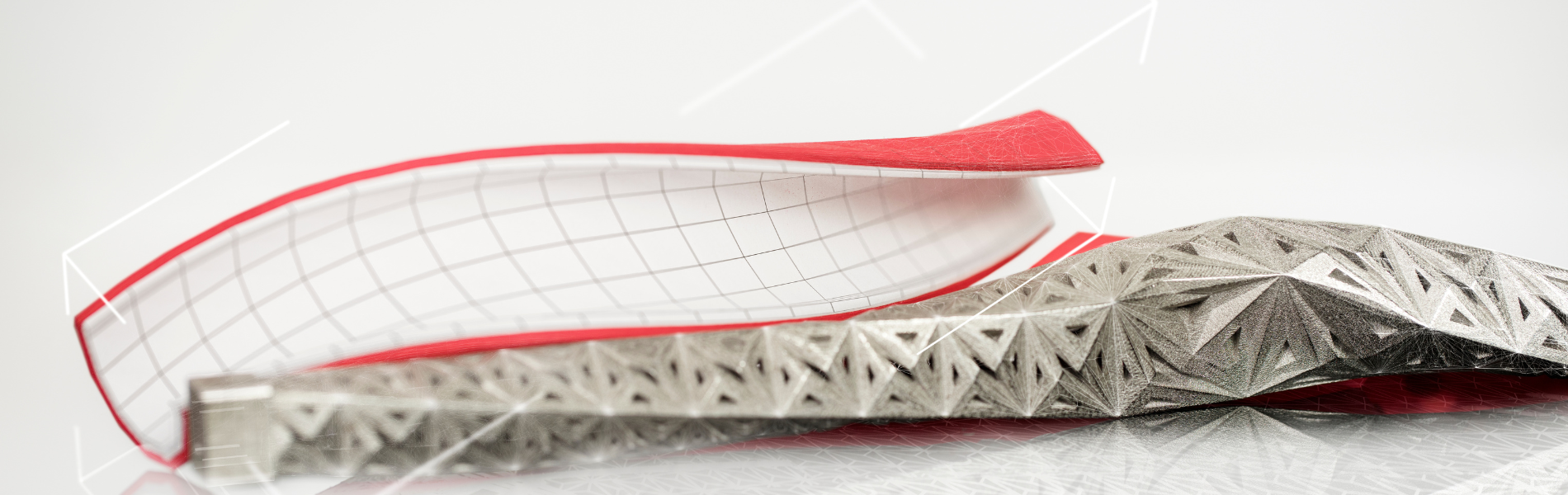
Who is AutoCAD OEM Right For?
AutoCAD OEM is a development platform for teams looking to build their own custom applications to address a wide variety of use cases and markets. AutoCAD OEM adds the power, reliability, and familiar AutoCAD environment to your product while saving you development time, costs, and the frustration of developing your own CAD application.
Tech Soft 3D has been a proud provider of Autodesk OEM solutions for over 10 years. In this time, we have developed meaningful partnerships with hundreds of companies across the world who have succeeded in building their best-of-breed solutions on the AutoCAD OEM Platform.
For those looking to develop a product with AutoCAD as a foundation, you’ll have to decide between creating your own standalone product and an AutoCAD plugin, sold through the Autodesk Exchange Store. We have a comprehensive comparison of these options below.
| Product Name | AutoCAD OEM | AutoCAD |
|---|---|---|
| Used By | Developers looking to accelerate their product development and/or add the proven capabilities of AutoCAD into their offering | End users such as: Architects, Engineers, Designers, Project Managers, and anyone else who needs 2D and 3D design |
| Used For | Quickly and cost-effectively building custom, stand-alone CAD applications with unique branding and features. | Precise, industry-standard 2D and 3D design, drafting and modeling |
| Sold By | Purchased through Tech Soft 3D | Purchased directly through Autodesk |

AutoCAD OEM vs AutoCAD
One of the first and most important questions in deciding if the AutoCAD OEM is right for you is to understand the difference between the OEM platform and the full version of AutoCAD available directly from Autodesk. These two products have very different use cases.
AutoCAD is an end-user product, used by engineers and designers around the world to design and produce 2D and 3D drawings, models, and much more. AutoCAD OEM is a completely different solution, geared towards those software developers who want to develop a solution that contains and leverages underlying AutoCAD features while providing a custom interface for their end users.
AutoCAD OEM is a development platform designed for those (software developers) looking to author their own end-user products. This is a white-labeled version of AutoCAD that enables you to make your own branded product. Successful teams use the AutoCAD OEM Development Platform (which contains the AutoCAD engine) to build their industry or market-specific functionality and then resell it to their end-users and target customer base.
Bottom line:
AutoCAD is an end-user product used by engineers and designers to create 3D models and drawings. AutoCAD OEM is a development platform used by developers to incorporate their own tools, routines, and content on top of the base AutoCAD functionality. If you are a CAD end-user, the OEM solution isn’t for you.
What Can AutoCAD OEM Do For You?
Now that we have established that AutoCAD OEM is for developers, we get to the fun part: What can this product actually do for you? In the 10 years we have been developing partnerships, we have gained unique insight as to what it is capable of and where the benefits lie. We have listed some of them below:
Reduce development time.
Provide a stable and reliable foundation to build your product on top of.
Build your application on the CAD platform your users know and trust.
Access to all available AutoCAD features for your product development and design.
Much Faster Development Time with AutoCAD OEM
Time to market is of vital importance to developers. Using AutoCAD OEM as the base CAD development platform for your product, you can shave months or even years off your development time by not having to reinvent the wheel, or the CAD system in this case.
AutoCAD OEM comes with 2 wizards that hold your hand and guide you through the process of configuring and building your custom CAD application. Additionally, a wealth of tutorials, sample projects, and OEM-specific documentation helps you move fast. This development flexibility can match the needs and capabilities of your team. OEM works with nine languages out of the box and has support for ObjectARX with C++, .NET, ActiveX, VBA, AutoLISP, and JavaScript APIs.
Once you have a working version of your product, AutoCAD OEM enables you to quickly debug, maintain and update your end-user software.
Build Custom Software on a Reliable Foundation
The ease of development with AutoCAD OEM is more than fast: it is designed to give you the most stable and functional foundation for your product. You will be able to entirely customize the look and feel of your solution including menus, branding, and much more. This is your product, built on the best-of-breed CAD solution available today.
That AutoCAD foundation is massive. This is a product that has been around for more than 30 years, developing and improving constantly, and remaining the most widely used CAD solution in the world. Developing with AutoCAD OEM allows you to take advantage of this success, reducing risks and ensuring a polish not possible when creating a product from scratch.
Comprehensive Support
When you license AutoCAD OEM, Tech Soft 3D supports you through every step of the process. Far more than access to some code, we believe in creating a Strategic Technology Partnership with you.
At its core, this means we succeed when you succeed. You get access to training sessions, both in-person and online, self-guided materials, and customizable support designed by developers, for developers. We bring 20+ years of experience to help you get to market ASAP. You generate a faster return on your investment, with fewer risks involved.
Along with guidance from our team at Tech Soft 3D, you’ll have access to the vast array of AutoCAD development tools, networks, and communities including the Autodesk Developer Network. The Autodesk Developer Network is a great resource for any AutoCAD OEM development team, helping to ensure your success.
Your Application, Industry-Standard
As we touched on, Autodesk is the leader in many of the markets and verticals they service. From students and designers to engineers and developers across all industries and geographies, Autodesk products are used and can be found everywhere.
The interface, the commands, and the product structure are going to be familiar to both your team and your potential customers when you ship your product, thus reducing their learning curve as they use your solution.
From the AutoCAD foundation, you can customize it and make it entirely your own. You have full control over branding, from splash screens to file logos. More than just visuals, AutoCAD OEM allows you to add and remove both features and commands to fit your needs. In the end, you have a product with all the functionality you need, with a layout your customers know and trust.
AutoCAD is popular, tried, and tested, with a user base that built their professional experience in the Autodesk ecosystem. Take advantage of that by building your product on the AutoCAD Engine: your customers will appreciate it.
Access To Decades of CAD Product Features
All available AutoCAD features are available to you and your team for the development of your product. This is a massive benefit that can not be overlooked. No matter the skill and budget of your CAD development team, you’ll be hard-pressed to, from scratch, create software with the breadth and polish of one that has been in development since 1982.
We have extensively discussed the worldwide renown of AutoCAD, and with AutoCAD OEM, you have access to the capabilities that earned that global dominance for your product.
Who is AutoCAD OEM NOT Right For?
We understand that this platform is not right for everyone. The most common cases where AutoCAD OEM is not going to be the right solution for you are listed below:
You are developing a product that would directly compete with an existing Autodesk product or solution.
You are deep in the development of your own CAD engine and don’t want to backtrack and change the foundation of your product.
You have a “we can do it all ourselves” attitude.
You only need small or insignificant parts of AutoCAD functionality.
Direct Competition with Autodesk
AutoCAD OEM is obviously an Autodesk product, though it is sold by Tech Soft 3D. Understandably, Autodesk can be sensitive to who they provide with the ability to develop an OEM-based solution, and there is an approval process that any developer solution must pass.
In order to develop your product/solution on the OEM platform, your solution should meet the following criteria:
The developer solution does not directly compete with a specific vertical product offering from Autodesk.
The OEM solution you are creating is not a direct competitor to the underlying AutoCAD tool itself.
The solution you are developing must contain enough of a value-add and differentiation outside of the base CAD platform.
It should be noted that even though Autodesk may service the market you are targeting, that does not mean AutoCAD OEM is not a solution for you. As an example, Tech Soft 3D has many partners using OEM in the electrical space, and AutoCAD Electrical is a successful Autodesk offering in this area. Where there is a need for a localized product that follows local standards or regulations, Autodesk recognizes this and will approve an application that meets these needs. This is true even if it is in a vertical that they seem to address already.
You’re Deep into Your Development Cycle
This reason is pretty straightforward but is important to understand: If you and your organization are deep into the product development process, AutoCAD OEM may be a poor fit. When we think of the major benefits of AutoCAD OEM, we think of time, money, and foundation as some of the most important elements.
You and your team would have to spend a lot of time and money backtracking to make your work-in-progress product fit with the Autodesk system. You have already made a significant investment in developing a CAD platform and going backwards just isn’t an option.
However, if you are thinking of a total redesign of what your product does and how it will work, this may be an option.
“We Can Do It All In-House”
Another simple sign of a poor fit: if your company culture and workflow center around the idea that you want a custom product from the ground up, AutoCAD OEM may not be for you. For these sorts of companies using tools at any level is considered a no-go. They have the mindset that they should do as much as they can in-house and have as little dependency on outside resources as possible. In fact, SDKs in general are probably not a fit for this sort of company.
You Only Need Small or Insignificant Parts of AutoCAD Functionality
Autodesk products are generally comprehensive in what they can offer, and AutoCAD is no exception. If you only need a small portion of what this powerful tool can do, you may find a more cost-effective option for your needs elsewhere.
Bottom Line:
As stated, this is a strong offering, but we want to be clear that it isn't for everyone, and there are capable alternatives out there. This is an Autodesk product, and for some, that is a huge plus. If your space and team have a lot of familiarity with this framework, and the benefits suit your needs, this will be a great way to get ahead in your product development.
If Not AutoCAD OEM, What Else?
We are a bit biased, obviously, but we have a number of products that offer more specific toolkits for individual needs. These include:
● Inventor OEM, similar to the AutoCAD OEM, Inventor OEM provides you the ability to build your application on top of an industry-standard solid modeling solution.
● RealDWG for 2D and 3D data access
● HOOPS Exchange for CAD data translation
● HOOPS Visualize for web and desktop graphics
● HOOPS Publish for 3D PDFs
● HOOPS Access to read and write CAE data
● HOOPS Mesh for 2D and 3D mesh needs
● HOOPS Solve for CAE simulation
● HOOPS Envision as a CAE data platform
While we love our own products, there are competitors in this space as well. BricsCAD offers its API that will enable development in a similar fashion to AutoCAD OEM. You may also be interested in exploring ZWCAD (a low-cost, perpetual license CAD alternative) and GStarCAD (another budget CAD option).
For those who are still looking to develop in the AutoCAD ecosystem, but want to explore a different route, there is another option: creating an AutoCAD plug-in.We have a detailed comparison of the benefits, capabilities, and best use cases when deciding to either develop an AutoCAD plug-in or create your own standalone product with AutoCAD OEM in the link below.
More AutoCAD OEM Information
Throughout this article, we hope you have gained crucial insight into when the AutoCAD OEM would be a good fit for you. For those looking to learn more about what the product can do for you and its capabilities, we invite you to check out the product page here, and please view a video of the AutoCAD overview here.
If you are interested in learning more about the AutoCAD OEM platform, use the link below to reach out to us. Using the link below, you are able to evaluate the OEM product for FREE for 60 days.

