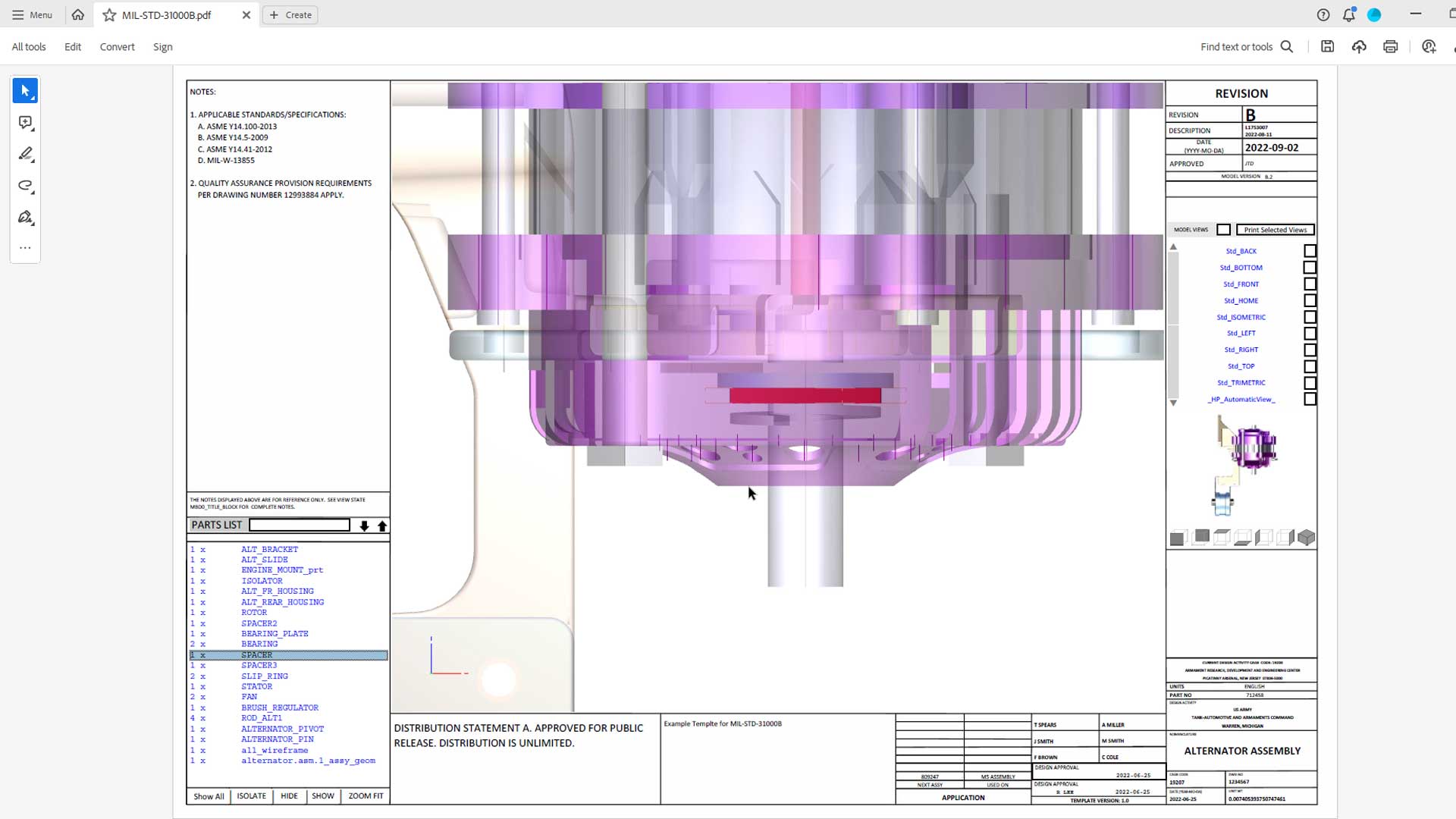
How Can 3D PDFs Help Protect Your Design Data
3D PDFs enable organizations to communicate CAD designs in the way they are meant to be seen: in all 3 dimensions. The format is accessible to people regardless of their engineering experience, requires no expensive CAD license to view, and works well with mobile viewing on project sites. Whenever design data is shared, especially externally, security is always going to be an area of concern.
Here, we provide an overview of how communicating with 3D PDFs protects your intellectual property (IP), from the format’s security features to the inherent benefits of not having to send the original CAD files in the first place. These attributes allow 3D PDFs to help your organization make better use of CAD data in more circumstances without stressing about security vulnerabilities.
Protecting Your Most Valuable Asset – Intellectual Property
Keeping IP protected is a top priority for all businesses. In engineering and manufacturing companies, design data is your most valuable asset, so keeping CAD information secure is a number one priority. The conflicting goals of cooperation and privacy create challenges when collaborating with partners and suppliers, particularly in large supply chains, and refusing to share designs can cause frustration and project delays. 3D PDFs are an effective solution, allowing you to send an accurate representation of a CAD model without needing to send the native CAD file itself. That’s why teams utilize the 3D PDF format. It allows you to send an accurate representation of a CAD 3D model to non-CAD users, without needing to send the native CAD file itself.
3D PDFs are interactive documents with a model taken directly from native CAD. 3D PDF files are intuitive to share, and anyone with Adobe Acrobat can access them. This makes them an obvious choice for collaboration, offering a way to share design information in a visually striking way without sharing the original file.
Each team that you’re collaborating with may require different information, with some requiring more sensitive information than others. Templates allow you to tailor your 3D PDFs to each recipient. For example, where product manufacturing information (PMI) needs to be included for design and manufacturing departments, it may be left out when sent to sales teams for external presentation purposes.
Using a 3D PDF as a technical data package can allow you to add specifically chosen additional documents alongside the design, supporting workflows at every stage of the process. You can include 2D drawings for designers, production instructions to manufacturers, or packaging information to logistics departments.
For those looking to get the most out of their 3D PDF’s, SpinFire Convert offers multiple, out-of-the-box templates that streamline the process of publishing your CAD data to 3D PDFs. Each of these is designed to serve different audiences, from bill of materials and PMI analysis to technical data package templates. You can also create your own templates if you need something even more specific.
Additional Security Options in 3D PDFs
There are also additional protections that can be added to your 3D PDF files; these security features help secure your IP even further. A common concern is that once your data is out of your hands, you lose control over who has access to sensitive information. Security options built into Adobe Acrobat directly address these problems. These features enable you to add passwords and encrypt 3D PDF documents so that only the intended recipients can view the content.
There are a number of security features that can be applied to 3D PDFs from a range of 3rd party options to offer further control over your IP. These options include:
Watermarks
Restricting printing, editing, and copying
Set expiry dates
Combined, these features allow you an unmatched level of control over your IP, choosing what information can be accessed and for how long.
Military Compliance
Those working with military and government organizations can leverage 3D PDFs as a secure, compliant communication tool. One of the most common requirements of working with these groups is ensuring specific information is included in your technical data packages. 3D PDF templates can simplify this task by ensuring that all the information required is included and presented correctly every time. If you require 3D PDFs that are military compliant, our SpinFire Convert 3D PDF products have , helping you meet MIL-STD-31000 requirements.
3D PDFs – Secure, Reliable Communication of 3D Data
Balancing security and effective collaboration with partners can be challenging, but 3D PDFs can offer engineering and manufacturing teams a balance between these objectives. With this format, you have better control over who sees what, and for how long, all without sacrificing the benefits of communicating information through a 3D format.
From general engineering and manufacturing to automotive, aerospace, and military work, we encourage you to reach out and let us help you explore how both 3D PDFs and SpinFire Convert might be right for you.
Recipients can view 3D PDFs for free with Adobe Acrobat Reader
3D PDFs allow you to share info without exposing the original CAD file, along with features to further control how much info is shared and for how long.
You can check out our full guide to 3D PDFs here, or contact us to learn why 3D PDFs and SpinFire Convert might be a good fit for you!
