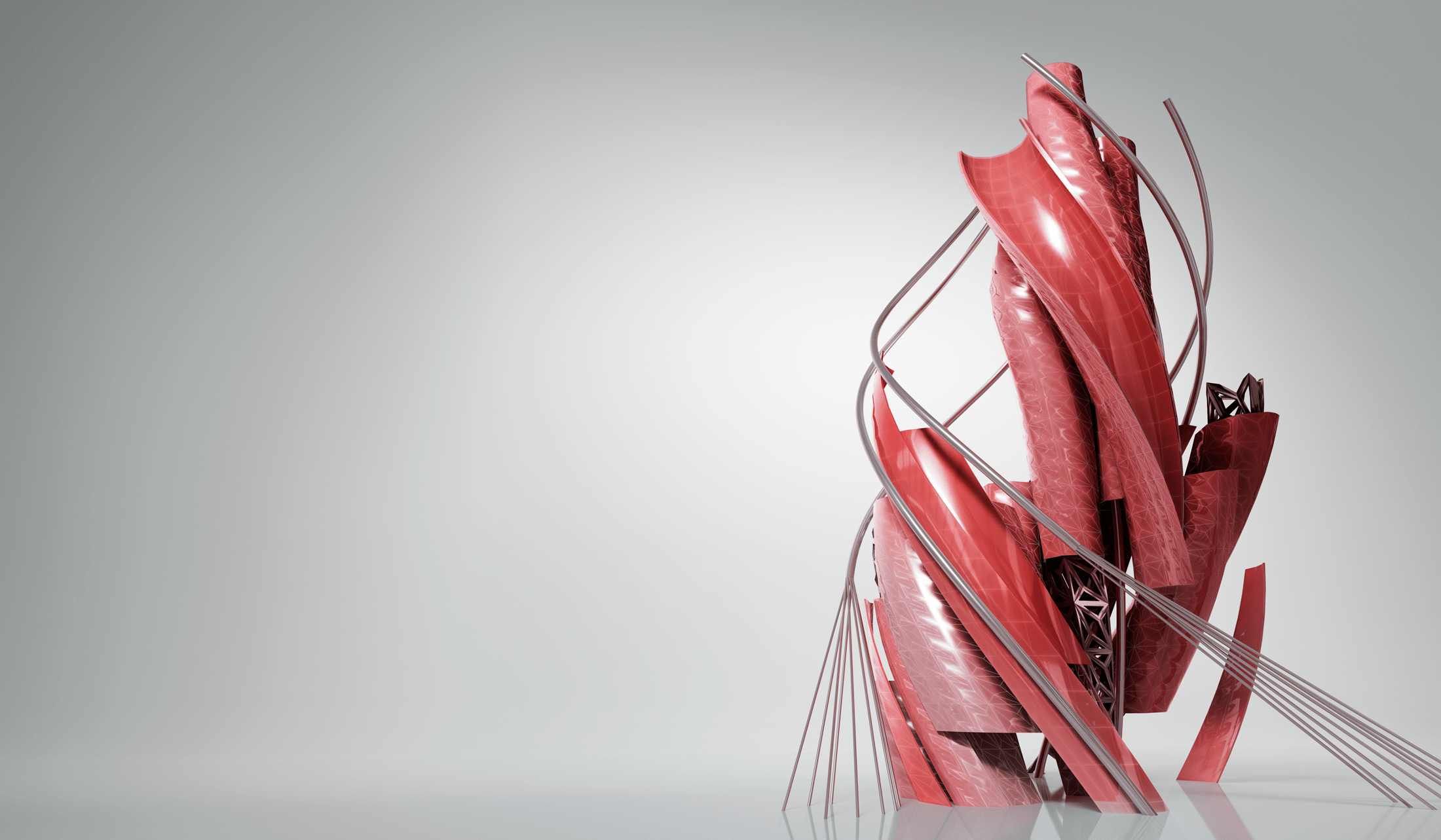
Build powerful CAD applications and grow your business with AutoCAD OEM. Start with the world’s most trusted CAD platform, customize it with your unique features and branding, and bring your product to market faster.
AutoCAD OEM is the white label version of Autodesk AutoCAD. This proven CAD platform enables software developers to quickly build CAD functionality into their next development project. Based on the incredibly successful and widely used AutoCAD engine, AutoCAD OEM contains a comprehensive set of tools to quickly get your customized application to market.
Hundreds of unique CAD applications have been successfully built and marketed with AutoCAD OEM.

Fast-Track Your Development: Begin your project closer to the end goal with intuitive wizards and productivity tools that keep your development schedule on track.
Get Everything You Need in One Cost-Effective Platform: Develop with all the tools and features you need in one cost-effective product. No need to devote resources to re-inventing the wheel, and no need to license other technology.
Develop a Branded Application with a Powerful Foundation: Create a customized look-and-feel through one-of-a-kind images, splash screens, icons, drop-down menus, licensing, naming, and branding. Your product may be built on AutoCAD OEM, but the customer will experience an application uniquely yours.
Build on the CAD Standard: Give your application support for the latest operating systems and platforms, and the broad appeal of a familiar interface and logical commands. Access a wealth of development tools, online help, forums, training, and the vast Autodesk Developer Network. Benefit directly from the millions of development hours that have gone into making AutoCAD the trusted and proven product it is today.

Explore a technical overview and explanation of the AutoCAD OEM development platform for software developers. See the toolkit components and workflow used to create your unique CAD application easily.
In this video we cover:
Installed components
Developer documentation and resources
MakeWizard
Customizing native features
Removing content
Customizing UI and appearance
Adding runtime modules
User documentation customization
InstallWizard
Creating a distributable package
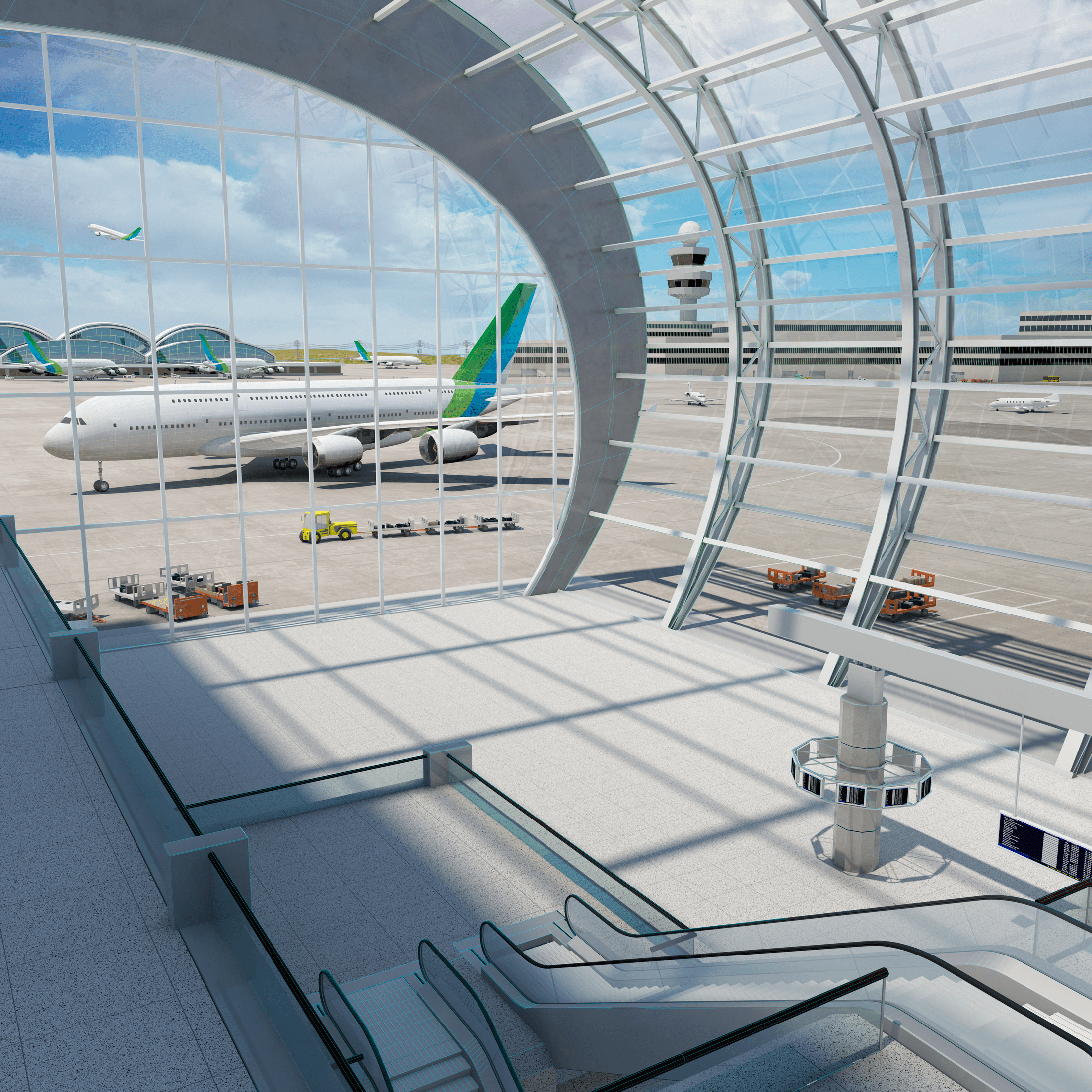
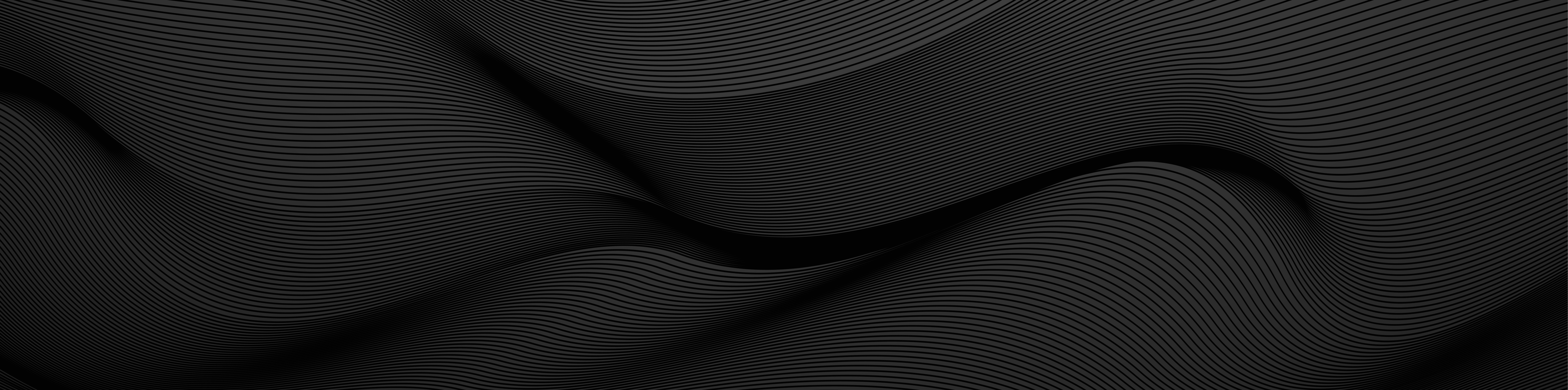
What's Included:
A full no-license-required version of AutoCAD that can be used for building your application
2 wizards that can be used to configure and customize your OEM application
Sample projects and tutorials
Specific OEM documentation
Support for Object ARX with C++, .NET, ActiveX, VBA, AutoLISP and Java Script APIs
Enable your customers to interact with your application via a desktop application, through a child window, Microsoft Windows .NET, or a web page
Option to develop in nine languages (English, French, German, Italian, Japanese, Simplified Chinese, Korean, Portuguese and Spanish) using the native fonts
Construct your own AutoCAD-based application
Create a branded look and feel with splash screens and icons
Customize your product’s functionality with only the features and menus you need
Add specialized features tailored to your target customers
Create the installer and packaging for shipping
Use security mechanisms to encrypt against copying and reverse-engineering as well as manage your users’ design activities
Use a no-license-required version of AutoCAD OEM for debugging and quick testing
Access robust 2D and 3D functionality
Create custom user documentation and integrated help file system
Your product name
What commands to include
What features to enable/disable
Splash screens and images
Icons and background images
Creates customized installation media for your product
Allows for full manipulation of the resources
Enables you to fully customize the installation experience
Frequently Asked Questions (FAQ)
AutoCAD OEM is Windows only (x64), and is not available on additional platforms.
Yes, as a developer, you can integrate your custom functionality (plug-ins) with the standalone end-user OEM product. However, third-party plug-ins cannot be loaded at run-time.
AutoCAD OEM supports multiple languages to help distribute your software worldwide. The following languages are supported:
English
French
German
Italian
Japanese
Simplified Chinese
Korean
Portuguese
Spanish
Typically, a royalty-based model is applied to the revenue generated by the AutoCAD OEM-based product.
Case Studies
The Tech Soft 3D product forum features a dedicated section for AutoCAD OEM, where you can ask or answer questions you may have. Our community is dedicated to helping you.


